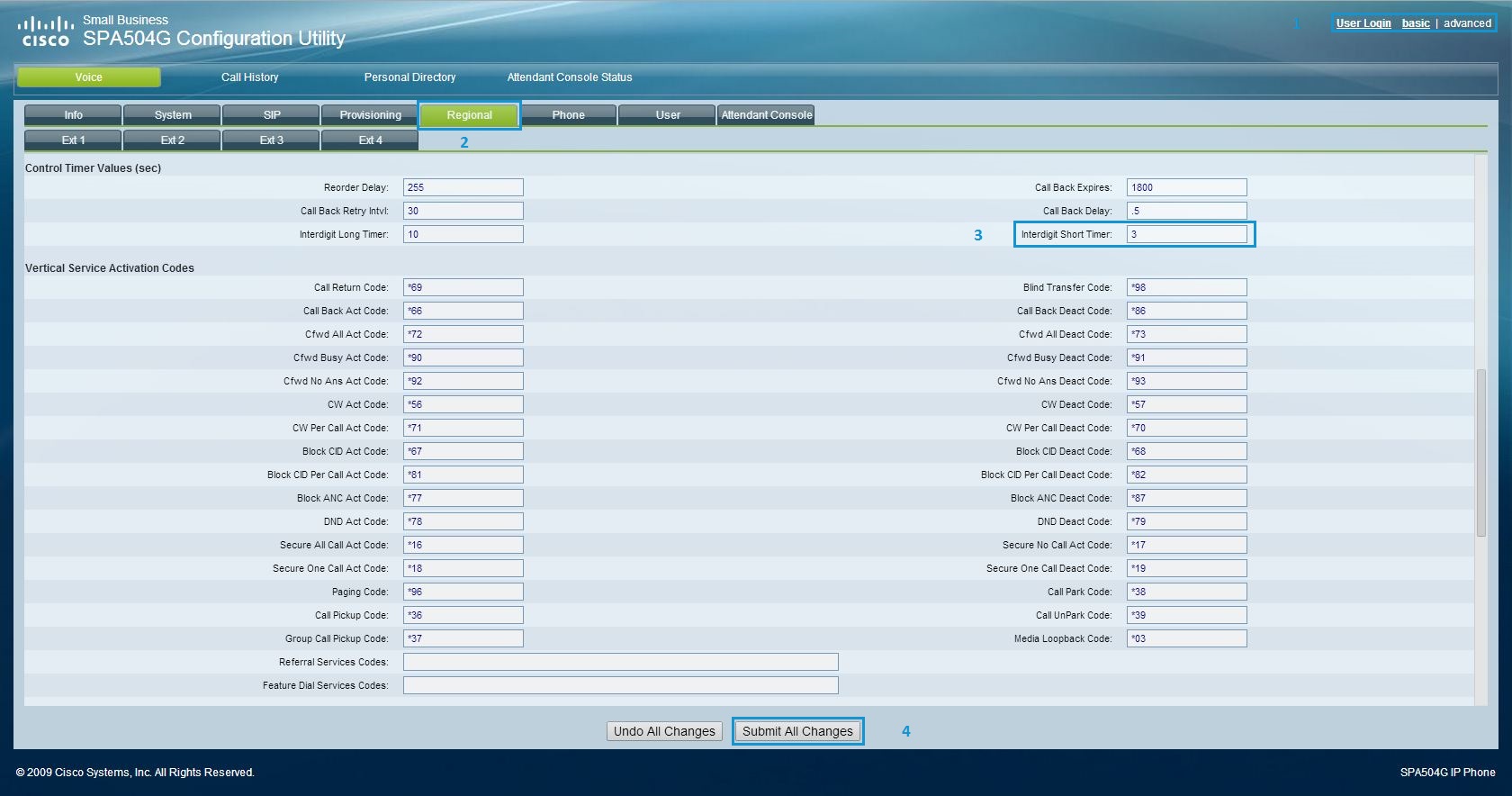If you are finding your phone starts dialling half-way through entering digits there are two ways to address the problem..
Option A - Change the way you dial
The quickest and simplest way to work around this problem is to dial the number before picking up the handset. For example..
- Leave the handset down
- Dial the number
- Lift the handset when you have finished dialling
- The call will automatically connect when you lift the handset
Option B - Log into the web interface for the phone in question and change the timeout setting
- Switch to Admin / Advanced mode
- Click the Regional tab
- Change the value of "Inter-digit Short Timeout" do the desired number of seconds
- Click "Submit All Changes"
If the phone takes too long to dial...
Conversely, if you are finding the phone takes too long to dial, you can adjust the value above, or alternatively you can press the "Dial" key, or press "#" (hash) after dialling your numbers.