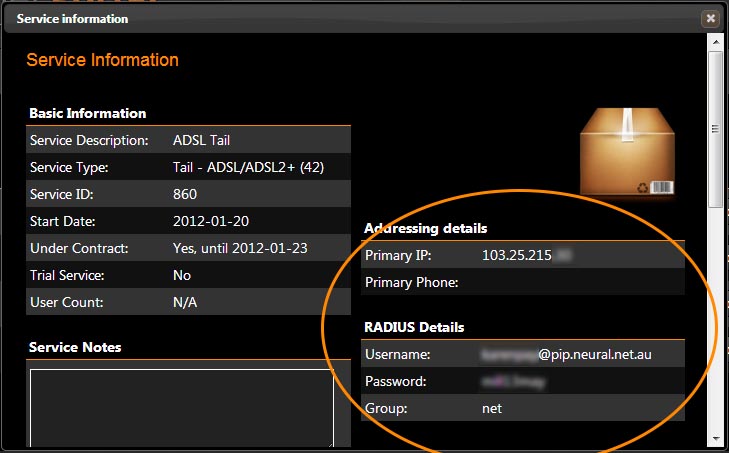To find the IP address, username and password, along with service delivery details (address, phone number, etc.), please login to Customer Portal (http://portal.controlnetworks.com.au)
Your Service
Select the My Services tab and locate the service you would like to show the details of and click 
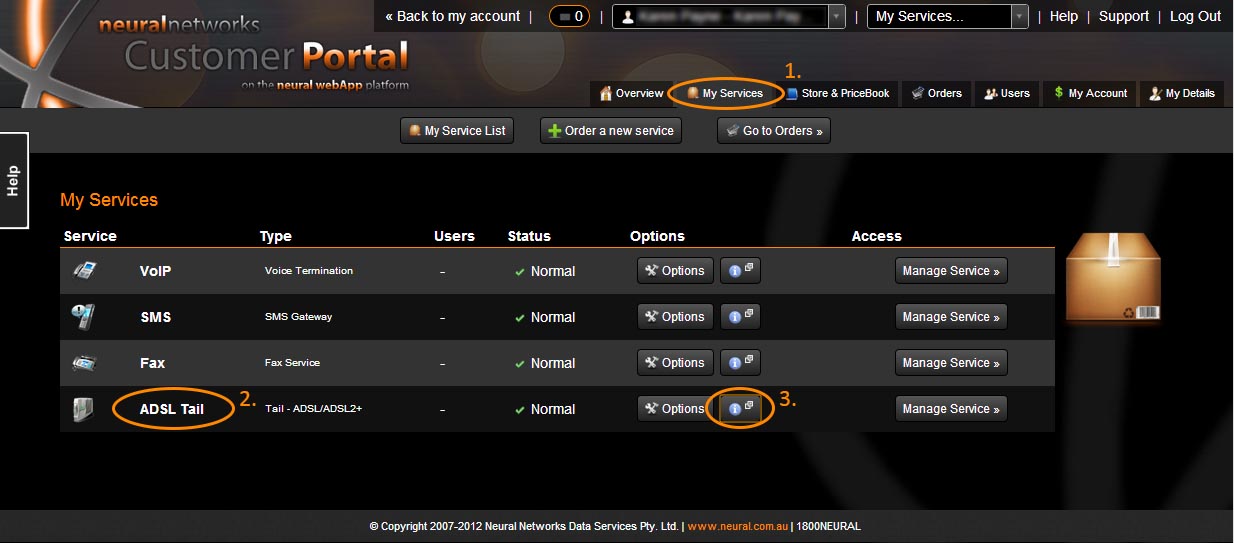
The popup window displayed will show all details related to your service. You can find the IP and username details on the right of the pane, as shown below.
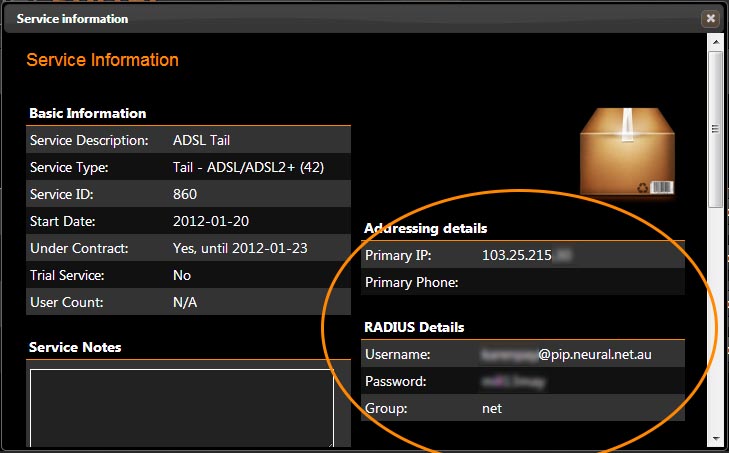
Your Customer's Service
To show the details of your customer's connection, select the Customer Services tab, find the appropriate customer in the list and click the name of the service you wish to view.
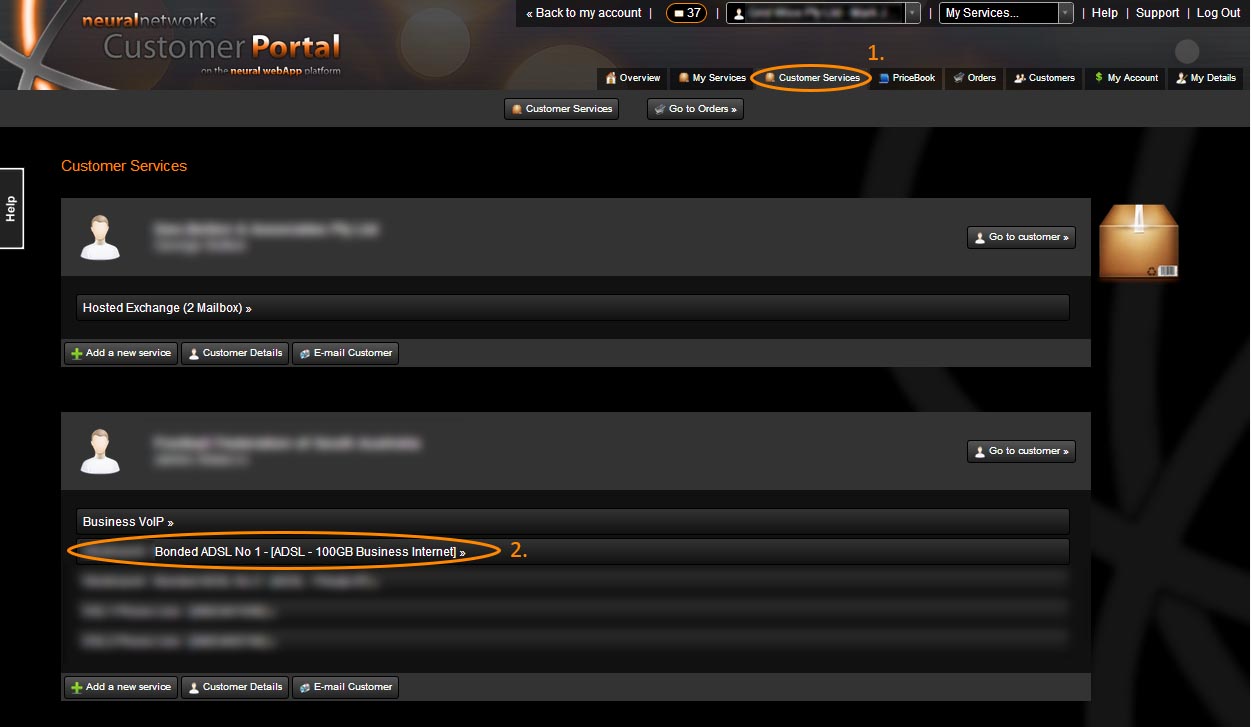
On the service options screen, select Show Service Information

The service information window will be displayed. displayed will show all details related to your service. You can find the IP and username details on the right of the pane, as shown below.