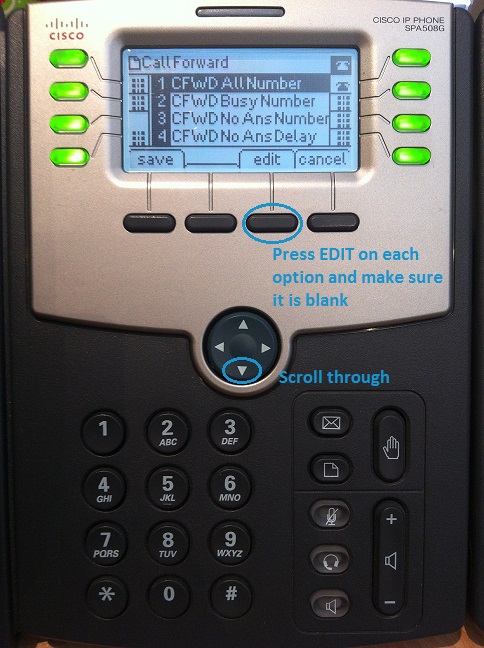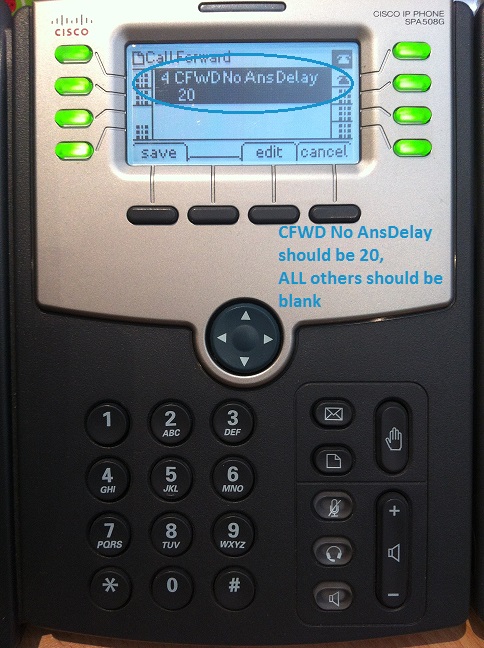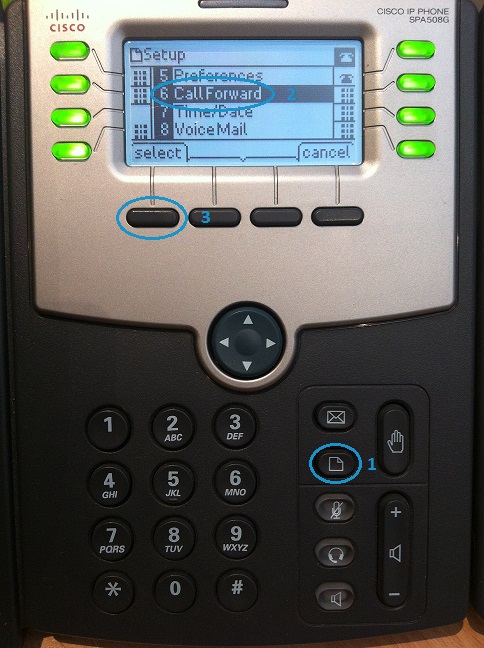Step 1
Press the menu button (Page) and scroll down to option 6 “Call Forward”.
Step 2
Scroll through each of the options - Press edit on each one and ensure that the setting is blank. Only the “CFWD No Ans Delay” should have a setting – which should be 20.