To disable the call waiting tone that you hear while on a phone call, you’ll need to remove a tone string from the phones config.
To disable the call waiting tone:
- Log in to the phone - You can look up the IP address of the phone by pressing menu (Paper icon next to the hold button) and scrolling to network.
- Switch to Admin (Top right)
- Switch to advanced (Top right)
- Go to the “Reigonal” Tab
- Change “Call Waiting Tone” to (blank)
- Click “Submit all changes”
To re-enable the call waiting tone
- Log in to the phone - You can look up the IP address of the phone by pressing menu (Paper icon next to the hold button) and scrolling to network.
- Switch to admin (Top right)
- Switch to advanced (Top right)
- Go to the “Reigonal” Tab
- Change “Call Waiting Tone” to 440@-10;30(.3/9.7/1)
- Click “Submit all changes”
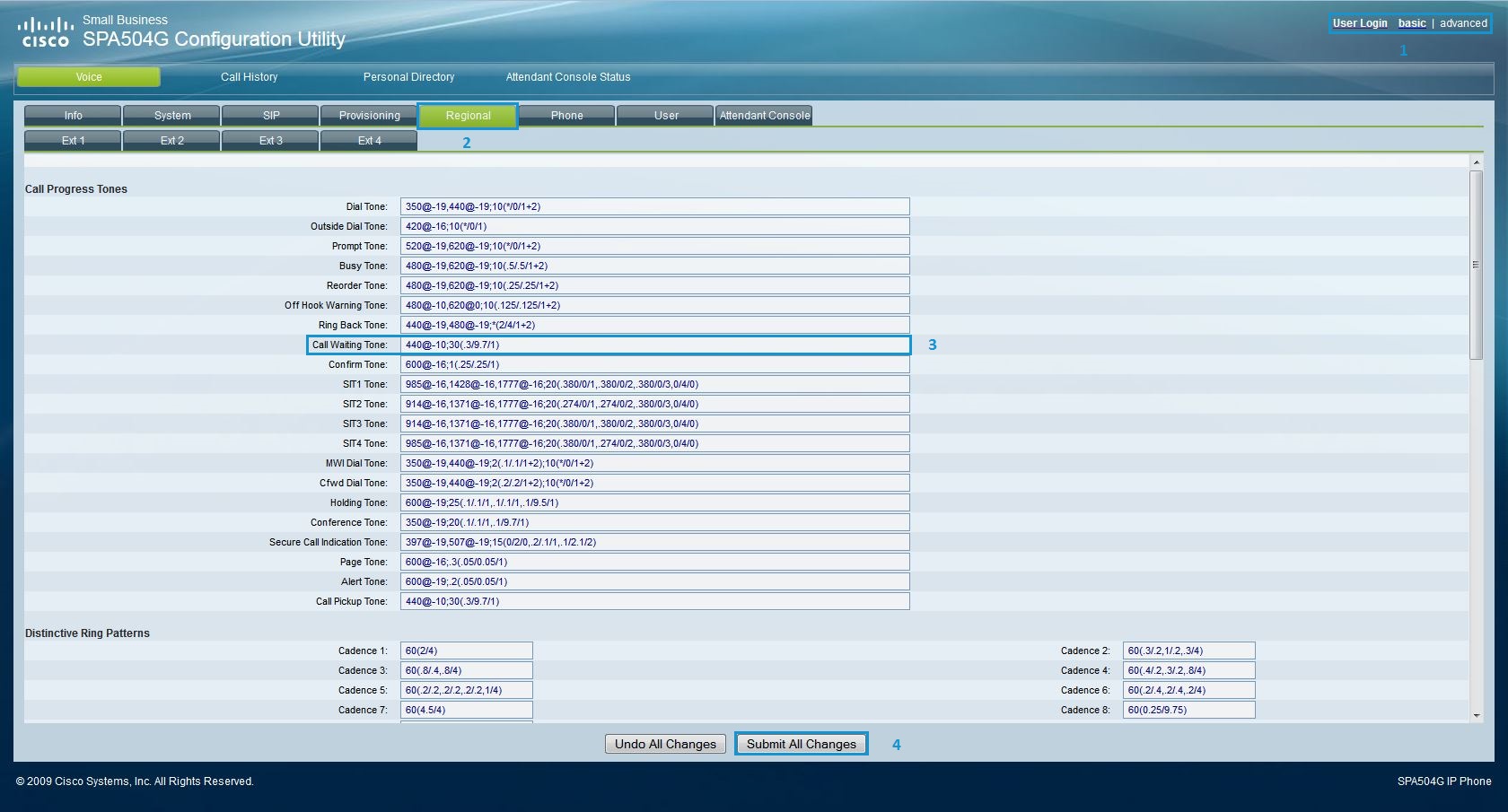
If you have any issues with this, please don't hesitate to contact support by sending an email to ithelpdesk@controlnetworks.com.au.

