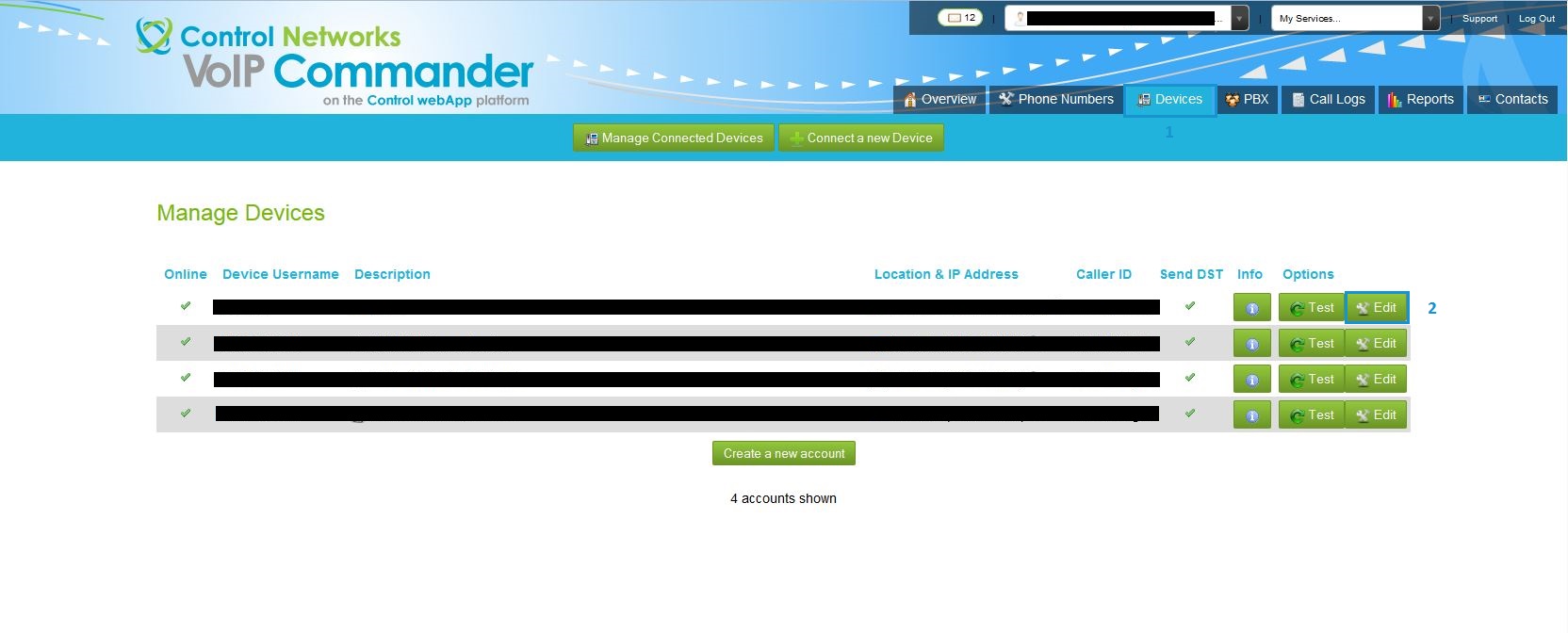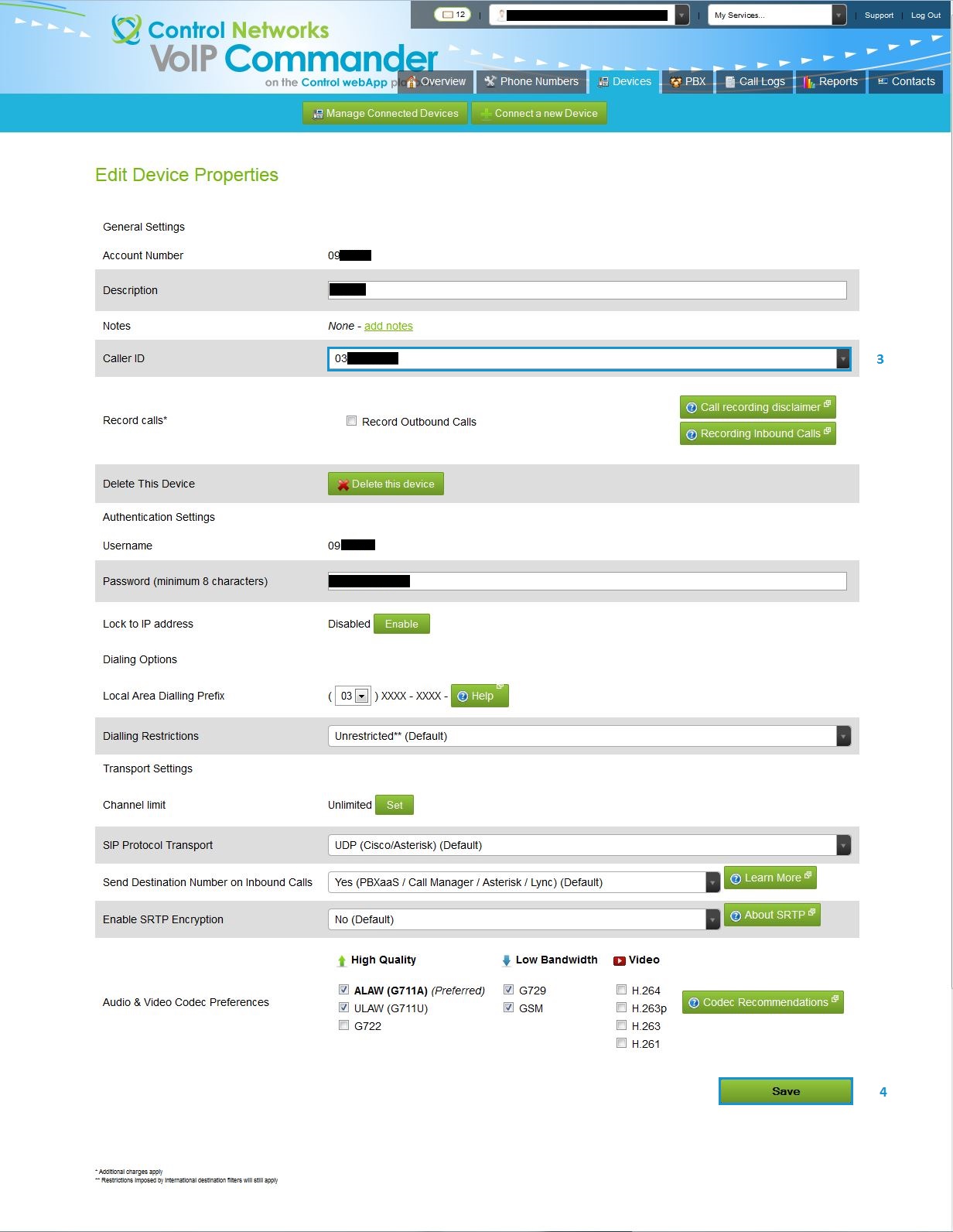Caller ID can be set via the VoIP Commander interface (voip.controlnetworks.com.au), or alternatively you may elect to have your account enabled for caller ID pass-through. Caller ID pass-through means that you can send your own caller ID from your SIP server or device through our network. We do not screen your caller ID, which means that it becomes your responsibility to ensure your compliance with ACMA telecommunications industry legislation.
When using caller ID pass-though you are responsible for:
- Ensuring that you only send caller ID for number which you are authorised to do so
- Ensuring that any phone numbers you are providing has accurate and up-to-date IPND data for emergency services
- Screening outbound caller ID that may be coming from your customers (from our perspective, caller ID we receive from your servers is your responsibility)
- Any and all other ACMA regulations and legislation surrounding Caller ID and number management
This is by no means an exhaustive list and it may become outdated as legislative requirements change. We recommend checking the ACMA website our obtaining advice from the appropriate industry bodies if you are unsure.
Requesting Caller ID Pass-through access:
To request caller ID pass-through to be enabled on your account, please send an e-mail to ithelpdesk@controlnetworks.com.au with the subject line "Request for caller ID pass-through" stating your acceptance of the above terms. You will receive a confirmation e-mail when this has been done.
Configuring your Device Accounts in VoIP Commander:
Once pass-through has been enabled on your account your configuration options under [voip.neural.net.au > Devices > Edit Device > Caller ID] will change. Instead of a drop down list of your phone numbers with us, you will instead have a text box.
You may enter your preferred caller ID into the text box, including the area code, or leave it blank to have pass-through enabled. When the text box is left blank, the caller ID sent in the SIP headers from your service or device will be passed through to the phone network.