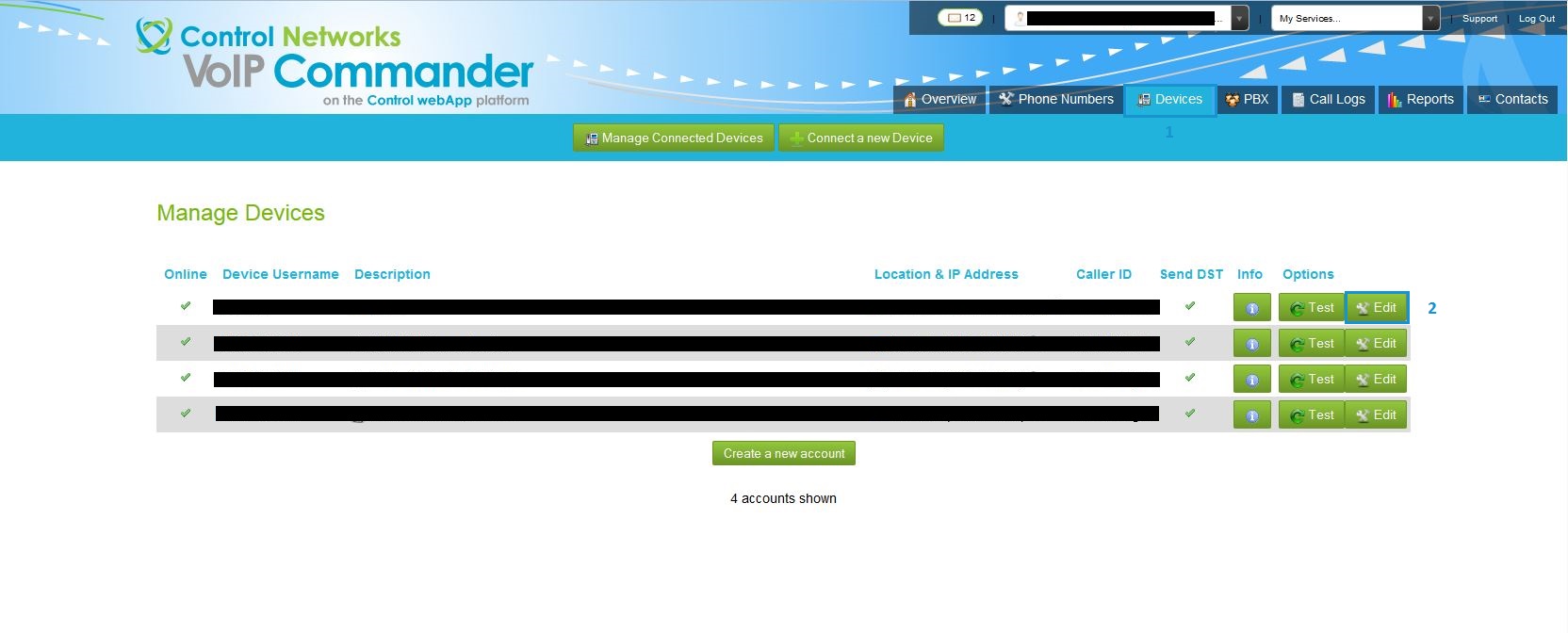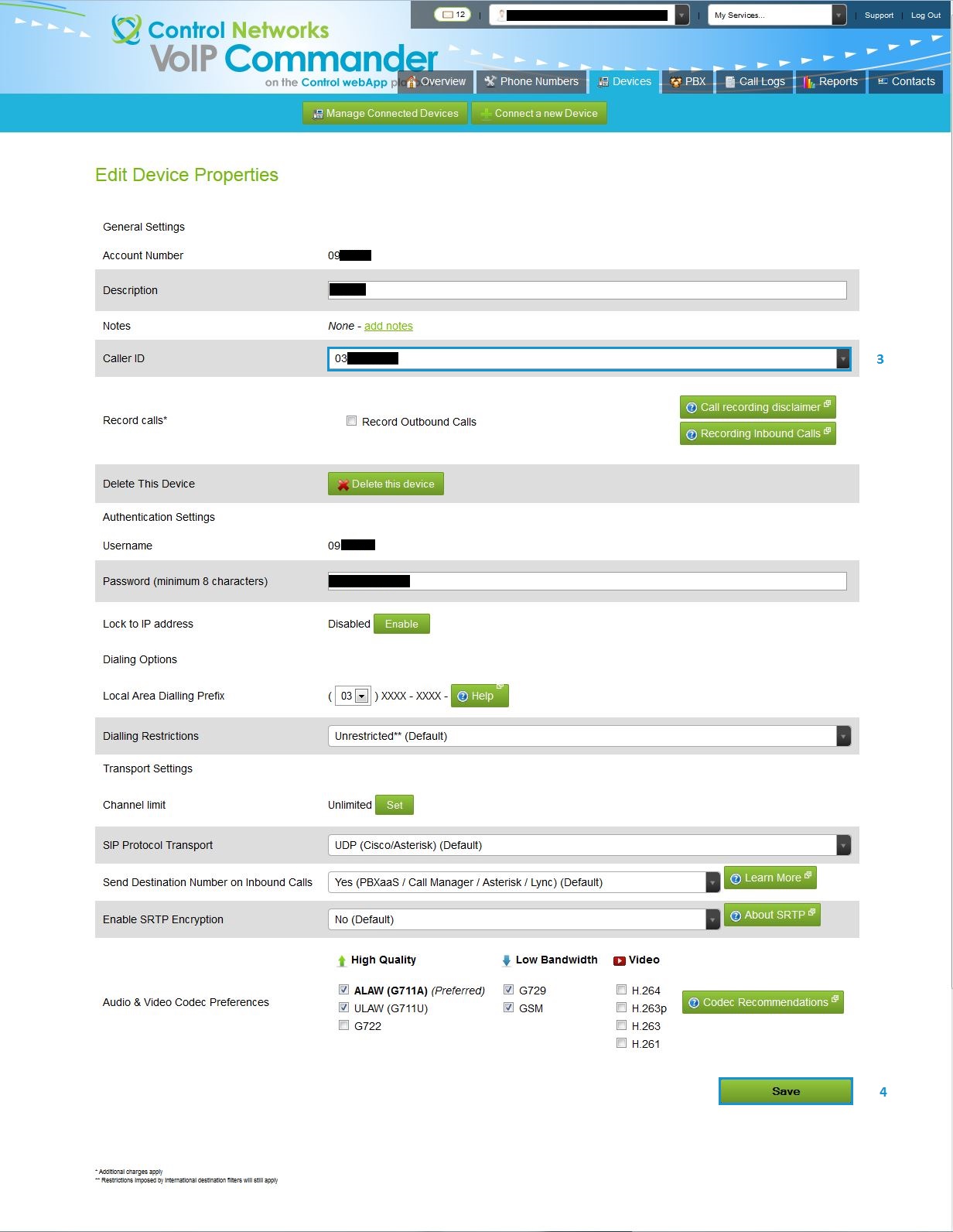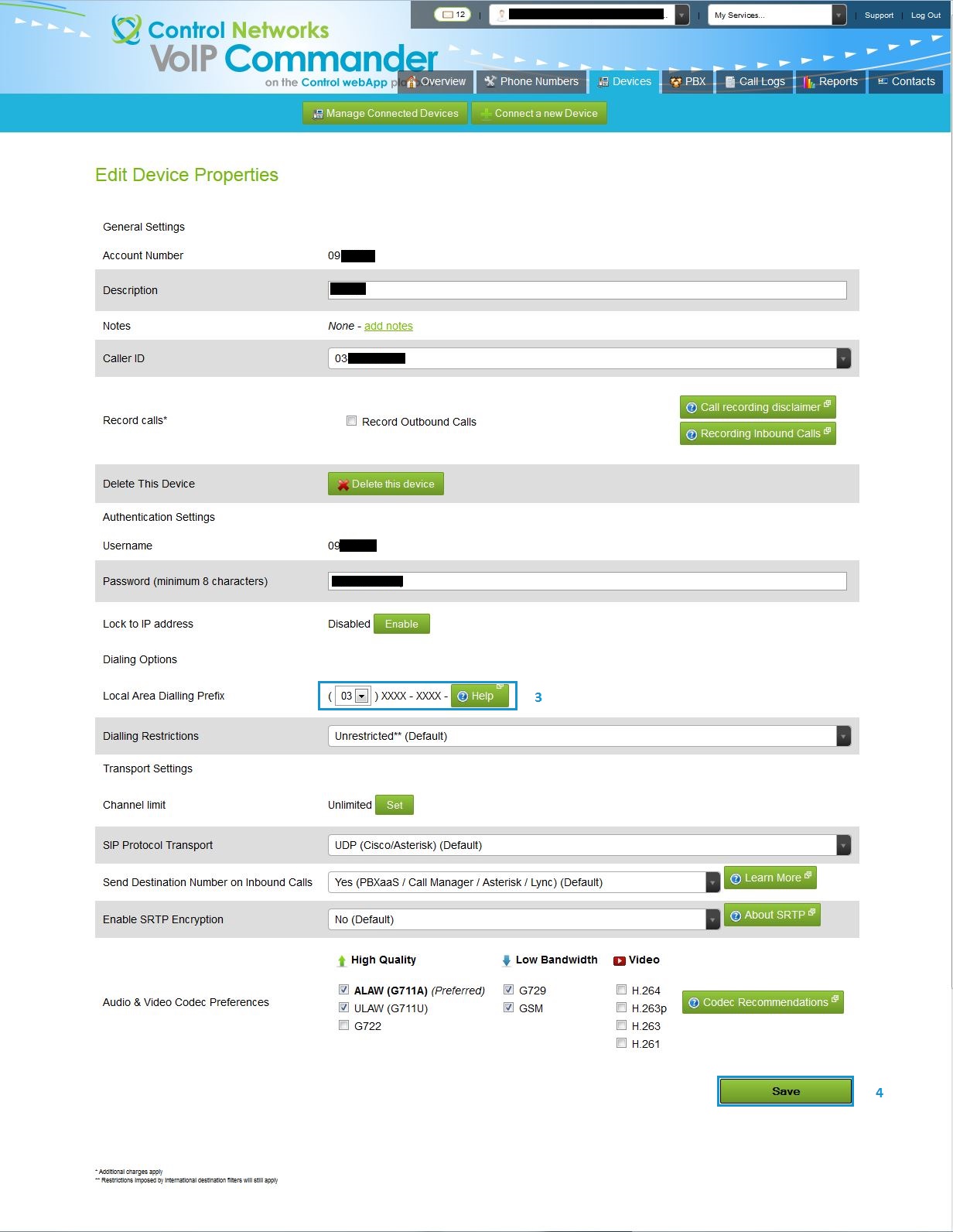If you're experiencing an issue on your business VoIP where you can't dial local numbers (8 digits), but can dial all other numbers, please setup one of the following options.
Setting Caller ID
Our voice routers will use the first 2 digits of your Caller ID to determine your location.
To set your callerID, please login to VoIP Commander (http://voip.controlnetworks.com.au) with your Customer Portal username and password. Once in, please select the Devices tab and click Edit Details for the device you wish to alter.
In the edit properties window, select the CallerID dropdown and select from any of the numbers associated with your account.
Please note, if you set your caller ID to private, you will need to set a prefix rule on your endpoint (if applicable), or simply dial the full number including area code.
Static Setting
Should you wish not to present a caller ID, you can statically set your local prefix through the interface.
To set your prefix, please login to VoIP Commander (http://voip.controlnetworks.com.au) with your Customer Portal username and password. Once in, please select the Devices tab and click Edit Details for the device you wish to alter.
In the edit properties screen, select the Local Area Dialling Prefix dropdown and choose your local area code. Once selected, click Save.
Please note that any changes to device settings may take up to 5 minutes to take effect.
Should you wish to present a number that is not associated with your account, please see the following article: