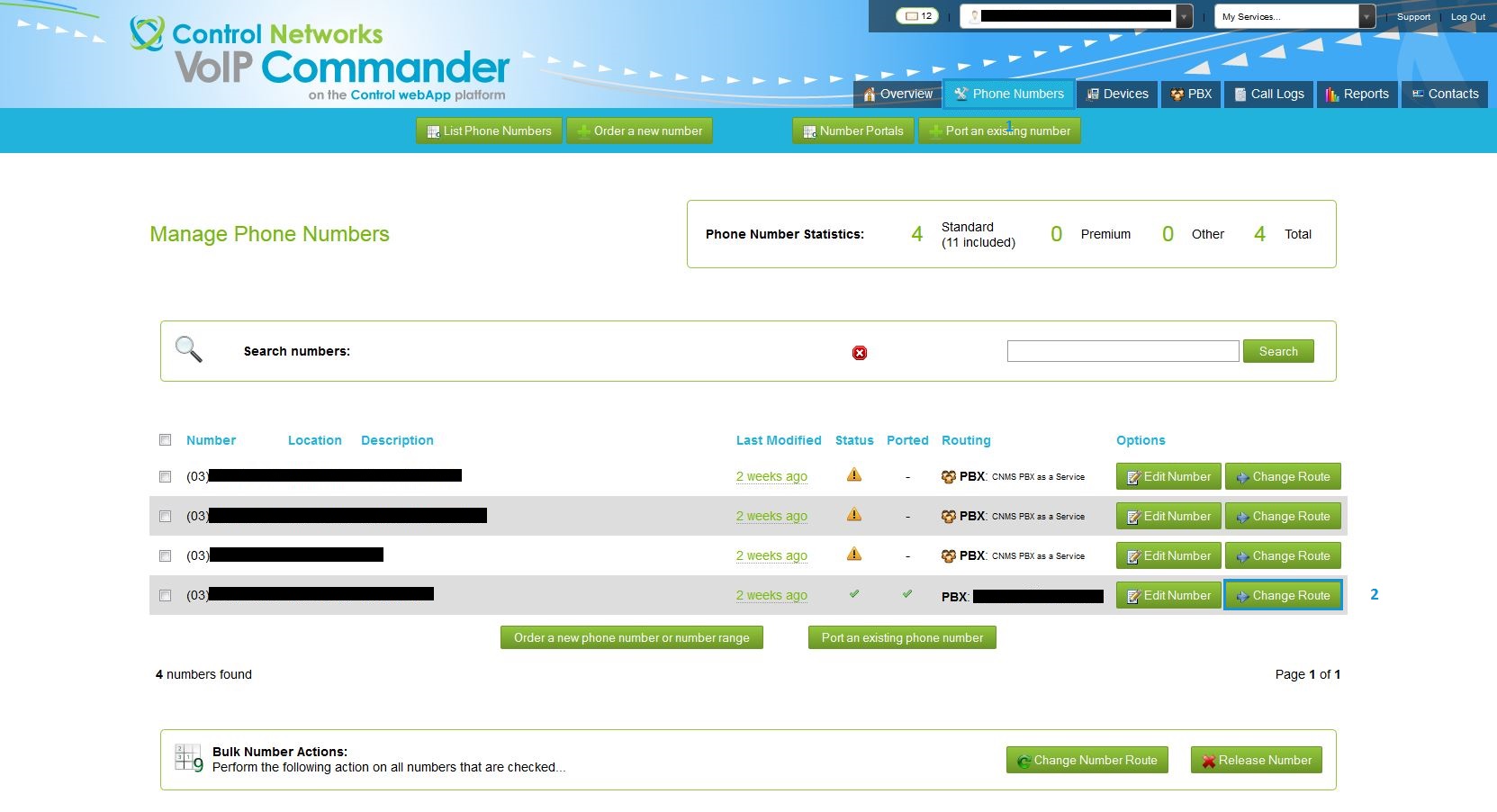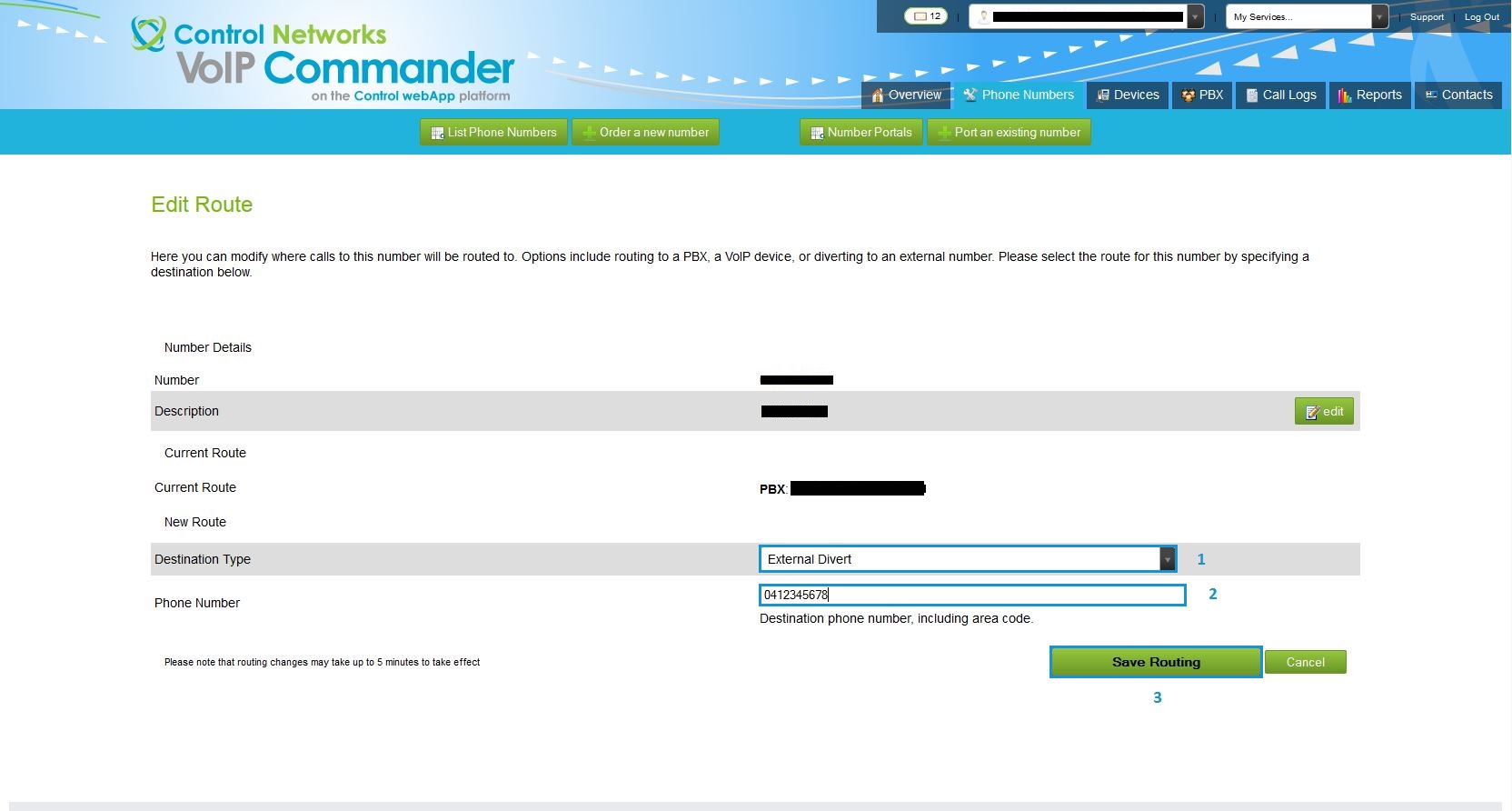You can use number diversions in VoIP Commander to divert your phone numbers to external numbers. This includes landline and mobile numbers.
1. Log in to VoIP Commander at http://voip.controlnetworks.com.au/
2. Go to the Phone Numbers Tab
3. Click Change Route next to the number you wish to divert
4. Change the destination type to External Divert, then enter the phone number you wish to divert to in the Phone Number field, then click Save Routing
Congratulations - your number is now diverted!
Please allow up to 5 minutes for the change to take effect