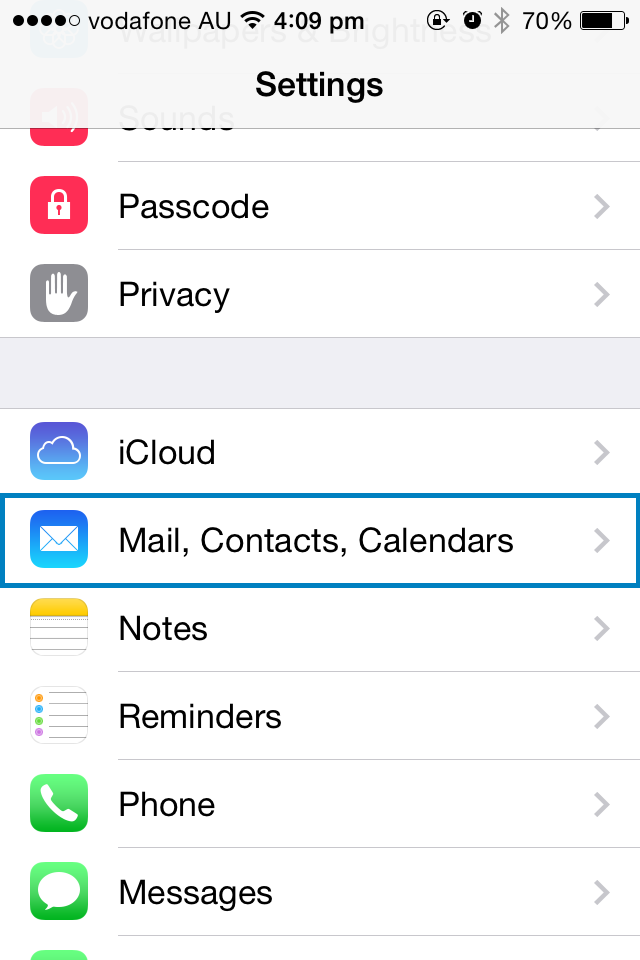
2. Choose Add Account
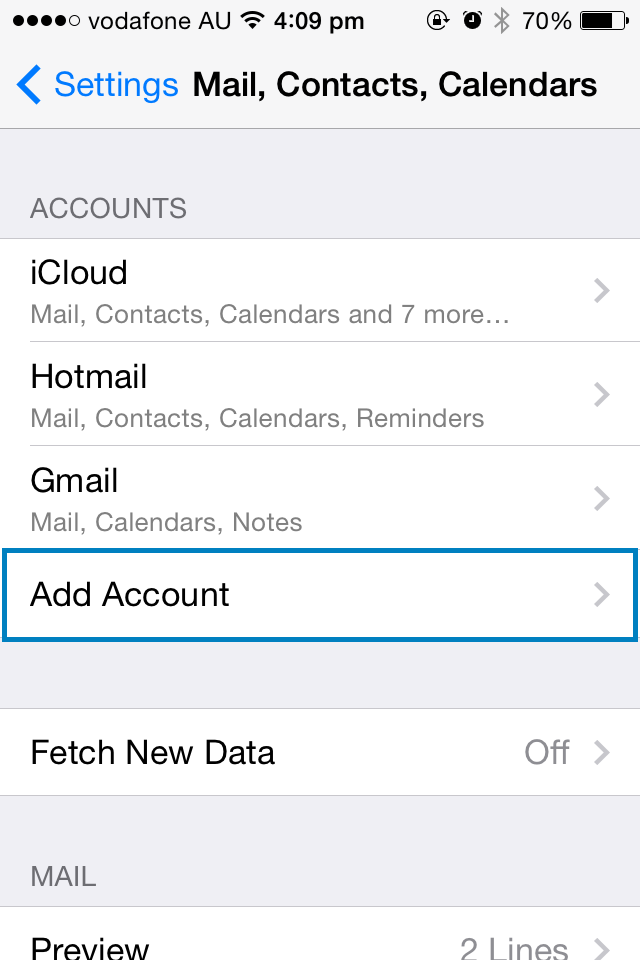
3. Select Exchange
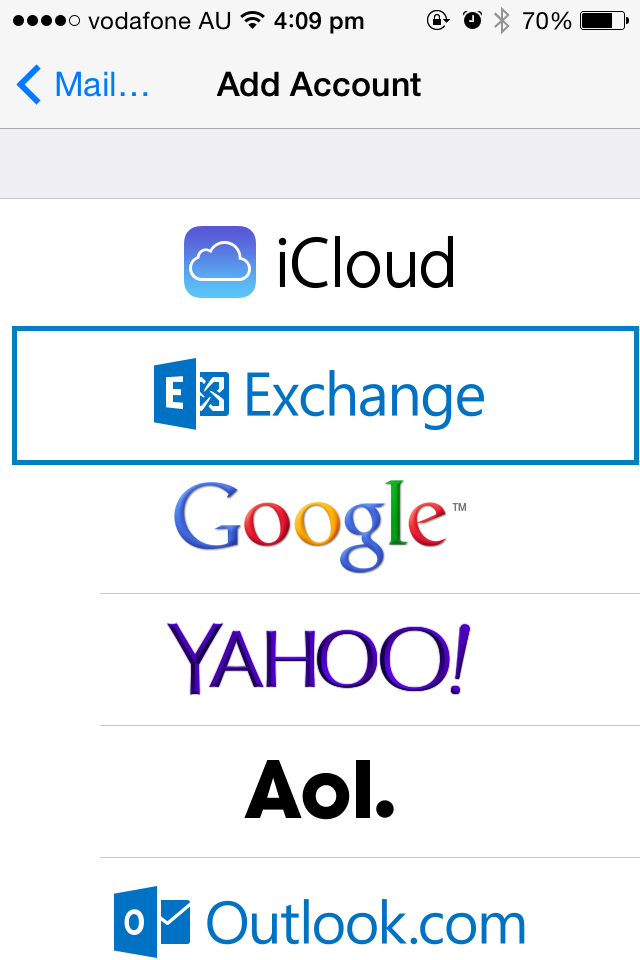
4. Enter your Email Address, Password and Description ( or leave it as Blank), then tap Next.
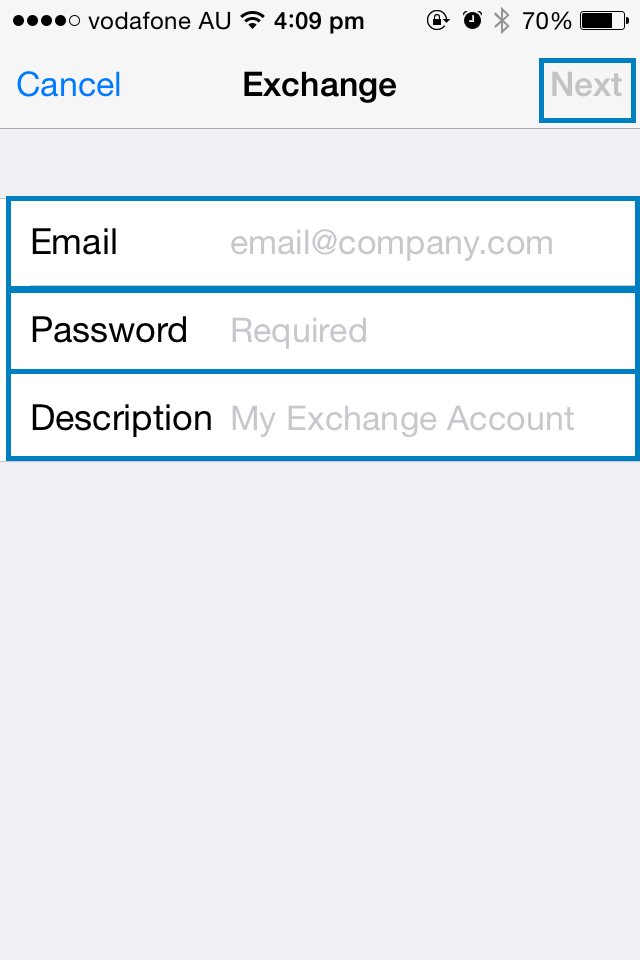
5. Choose the relative app that you want sync with Exchange, then save the setting.
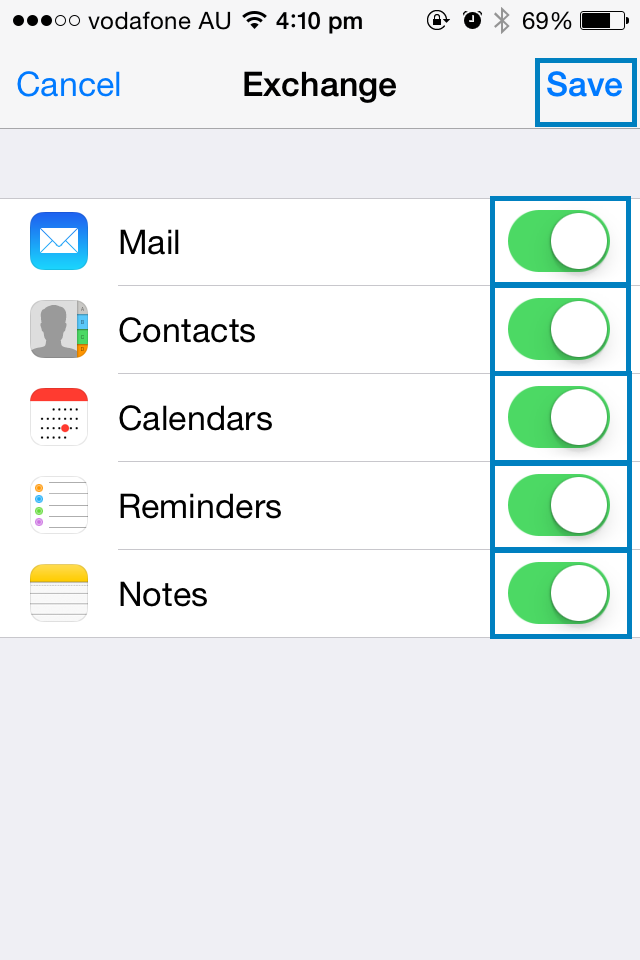
If you have any problem about setting up your exchange account, please call 03 9387 1666 or send an email to ITHelpDesk and we will find a technician help you.

