1. Right click on X-Lite and select "SIP Account Settings..."
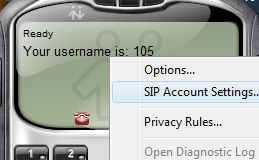
2. Enter your PBX address and account details. You can obtain these details from PBX manager.
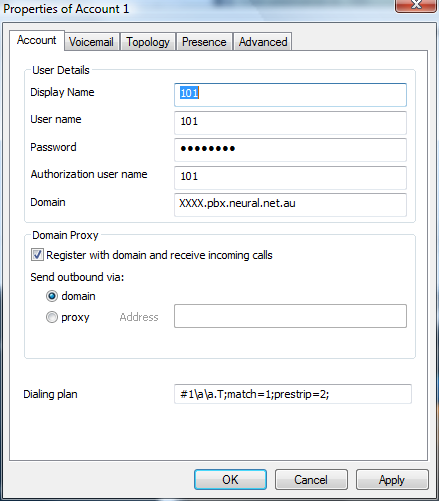
3. Topology details will generally be as per below.
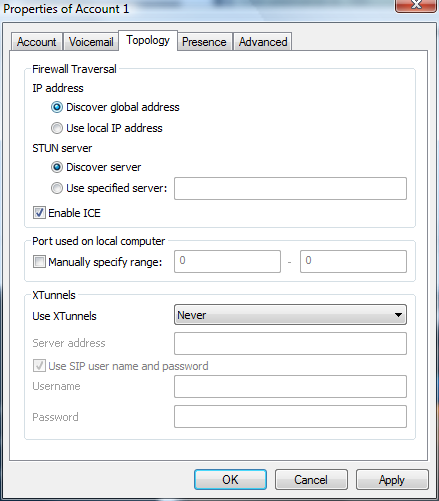
If you are experiencing long delays on connecting outbound calls, try disabling some of these options in order of:
- Setting STUN server to "Use specified" and leaving blank
- Disabling ICE
If you experience one-way audio, or issues with no audio, you may have to re-enable these options.
4. Presence should be set to Disabled
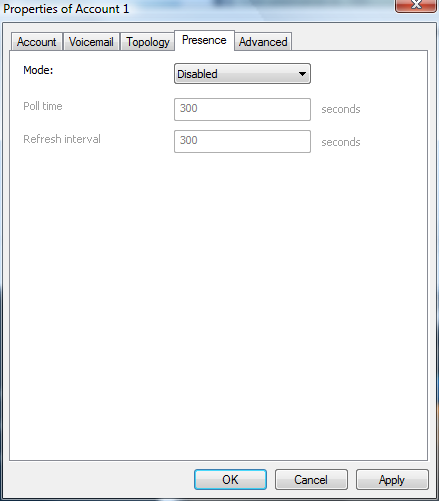
5. Advanced settings should be as follows (defaults):
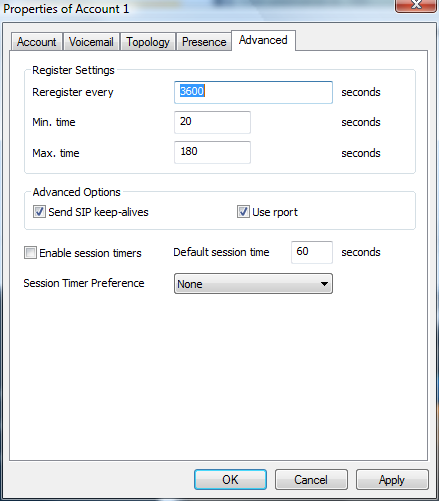
6. Click OK, X-Lite should now show "Your username is: XXX". You can now start making and receiving calls!

