To reduce the risk of brute force attacks, we recommend applying strong password conventions to all your passwords. A strong password consists of at least 8 characters, featuring both upper and lower case letters, non-sequential numbers and special characters.
For example, te!uSpe6!b is a strong password, while abc123 is very weak.
To change your passwords, please check the appropriate section below:
Control Networks webApp Platform
To change your Control Networks webApp password (Customer Portal, VoIP Commander, Fax Manager, etc.), login to customer portal (http://portal.controlnetworks.com.au) with your current username and password.
Once logged in, click the My Account tab, followed by the Change Password button.
Once you have filled out and submitted your changes, you will automatically be logged out and can login again with your new password.
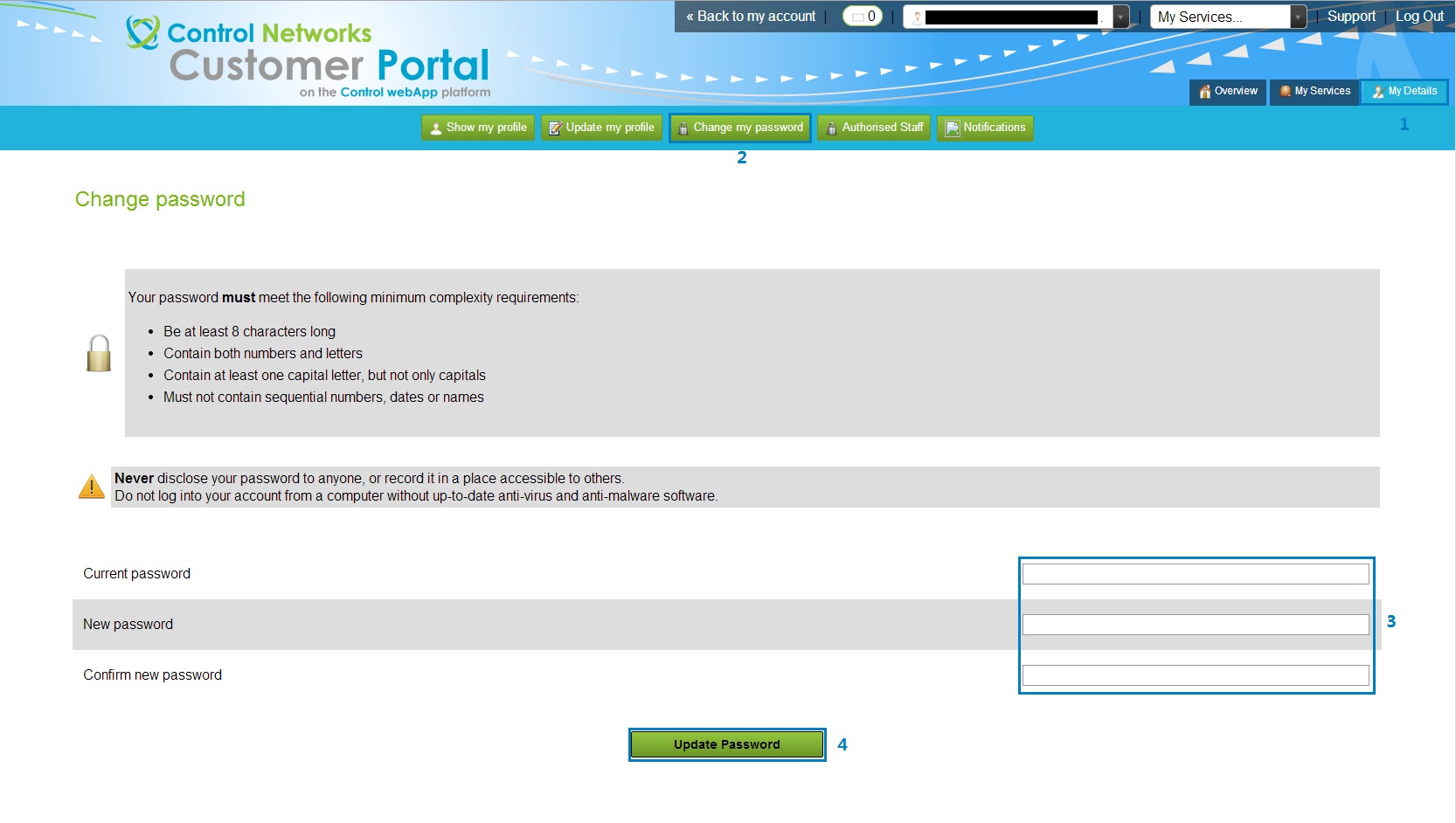
Control Networks VoIP Devices
To change the password your device uses to authenticate with Control Networks VoIP system, login to VoIP Commander (http://voip.controlnetworks.com.au) with you Portal username and password. Once logged in, click the Devices tab, then click the edit button for the desired device. You can find the password under Authentication Settings.
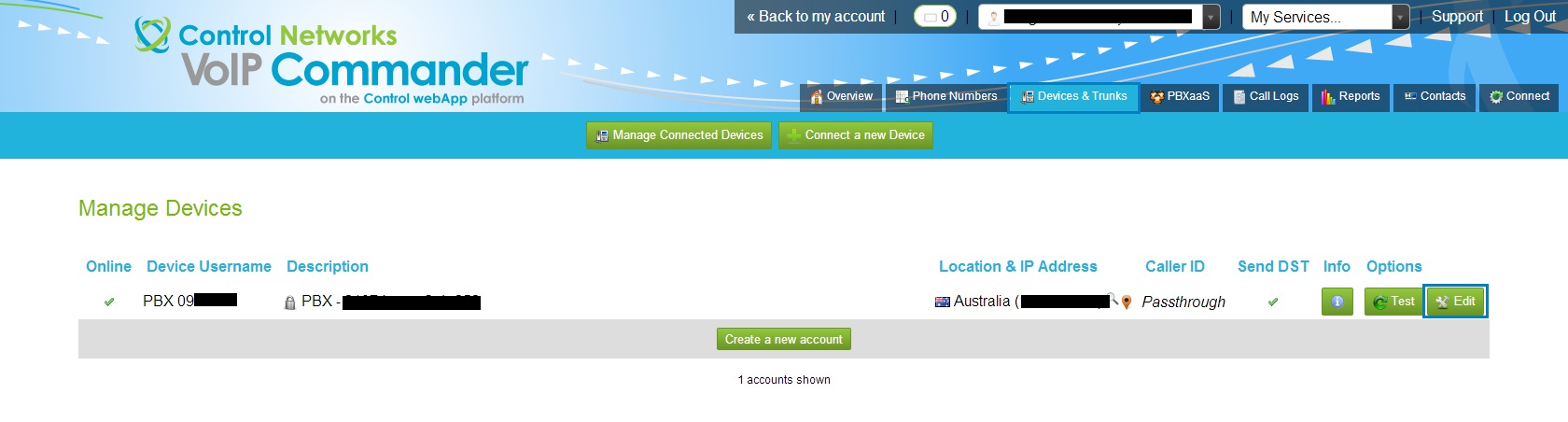
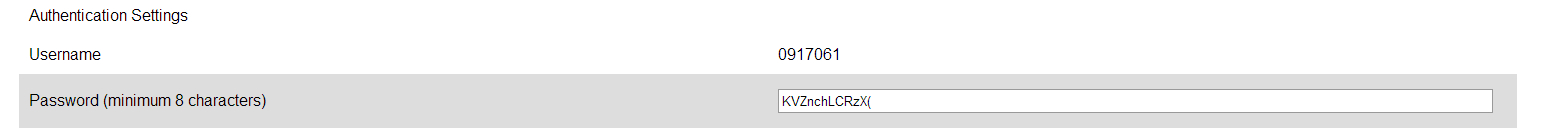
Microsoft Windows
To change your Windows password, from the start menu open the control panel and select user accounts, followed by change your windows password. On some systems, you may need to first use ctrl + alt + delete and select the change password option there.
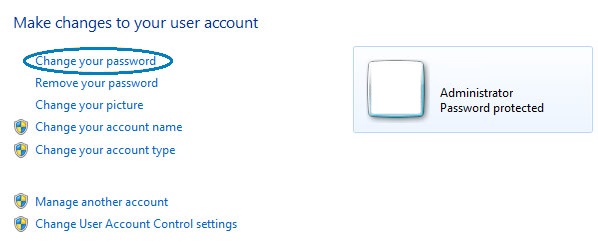
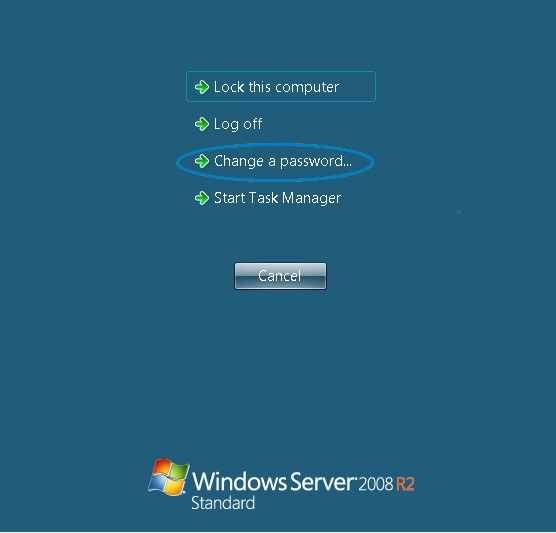
Linux
NB: Please be aware that if you don't have root login enabled, but login as a normal user and use sudo to obtain privileges, this will enable direct root login!
From the shell, run the command 'passwd root'
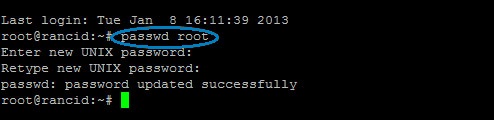
Important Note
Please ensure when changing your passwords that you store your new password in a secure place. While we endeavour to offer every assistance, in some cases we may be unable to help with a forgotten or lost password.

