To assist in troubleshooting any issues experienced when using the ReadyNAS Cloud Backup addon, in most cases we will request a copy of the support archive from your ReadyNAS
This archive is a diagnostic file generated by Neural Cloud Backup for ReadyNAS addon.
To obtain the support archive, please complete the following steps:
- Log in to your ReadyNAS Frontview interface
- Click Addons -> Installed -> Manage Neural Cloud Backup
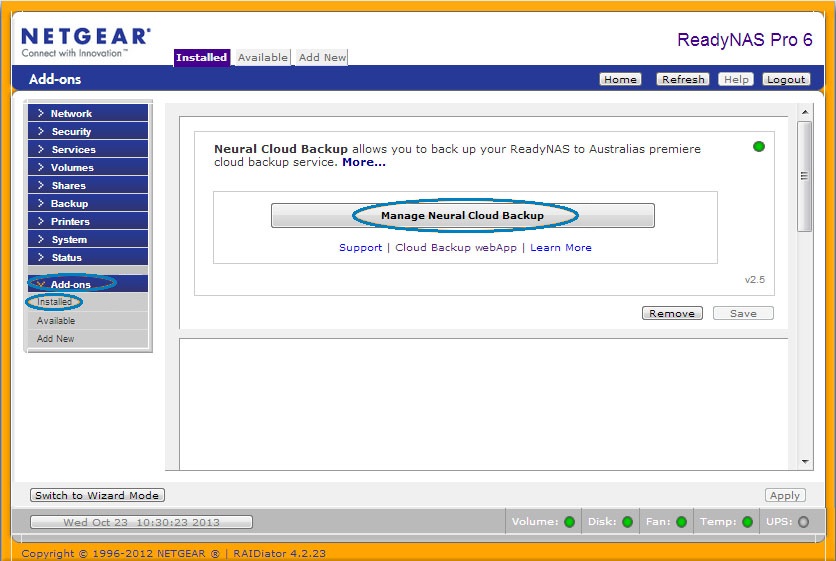
- Click the Support Tab
- Click the "Download support archive" button
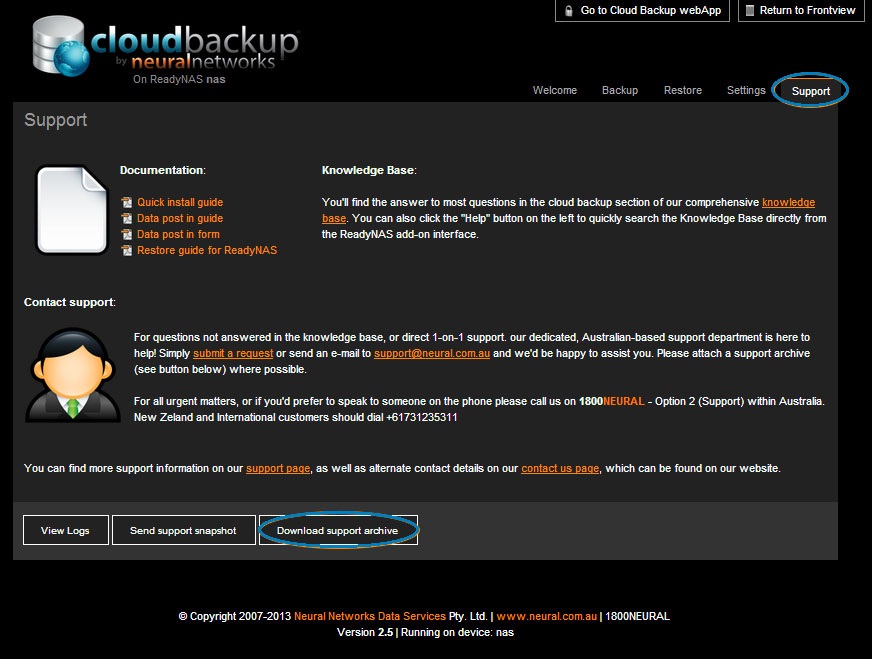
- Click the "Click here to download" link
Once the package has been downloaded, please send an email to ithelpdesk@controlnetworks.com.au with the package attached. If you have an existing ticket regarding your cloud backup, please reply to that email with the attachment, and a technician will review it as soon as possible.

