Authorised staff allow you to specify which representatives from your company can discuss your services and account with Control Networks, as well as specifying which email addresses can use any email to fax, etc. services.
To manage your authorised staff, login to Customer Portal (http://portal.controlnetworks.com.au), select the My Account tab (1.), followed by the Authorised Staff (2.) button.
To create a new authorised staff member, click the Add an Authorised Staff Member button (3.). You can also modify an existing staff member by clicking Edit Staff Member.
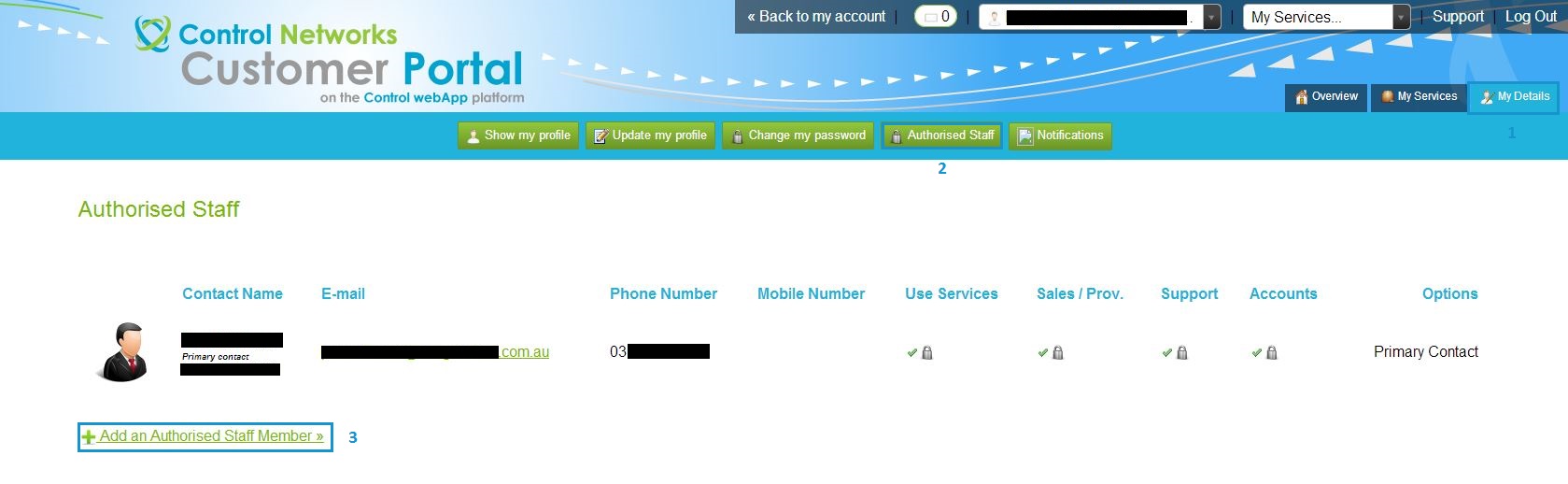
You will be presented with the Add / Modify Authorised Staff Member page. Please ensure all fields marked with * are completed. Below the staff member's details, select the appropriate permissions for your staff member.
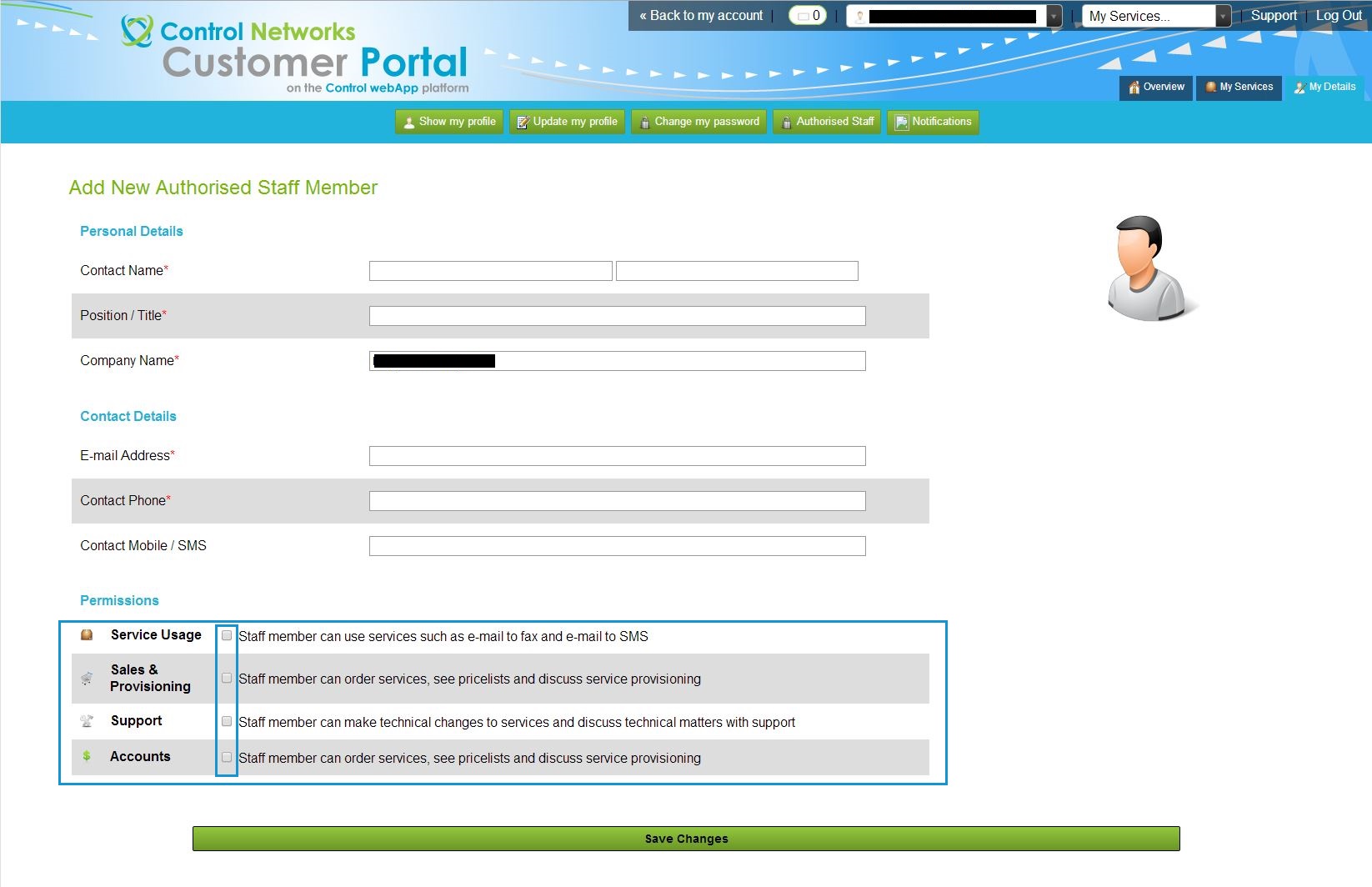
Service Usage - Allows the staff member to use their email account to send faxes or SMS messages. Please be aware that our message processors will reject messages from unrecognised email addresses.
Sales & Provisioning - The staff member can order new services, discuss current orders and review service pricing and rates.
Support - The staff member can make technical changes to services, discuss existing support matters and lodge new support tickets with our support team.
Accounts - The staff member can discuss invoicing with our accounts team, as well as review service pricing and rates.
Once you have set the appropriate permissions, click the Save Changes button and repeat for each staff member who requires access.

