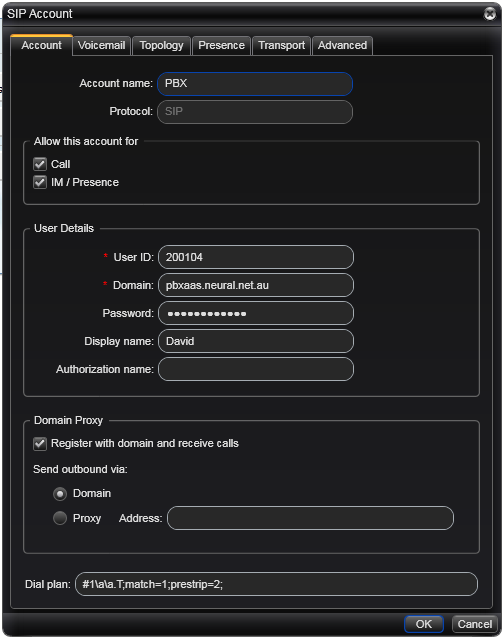
Domain should be:
pbxaas.neural.net.au
User ID, Password, Display Name and Authorization name should be substituted as appropriate.
If you are experiencing issues dialling numbers beginning with +, please set the following under Dial Plan:
#1\a\a.T|+61xxxxxxxxxT|+x.T;match=1;prestrip=0;match=2;prestrip=3;pre=0;match=3;prestrip=1;pre=0011

