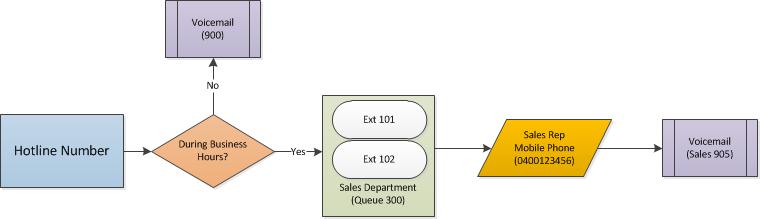
|
Setting |
Value |
|
DID |
|
|
Destination |
Queue 300 |
|
|
|
|
Operation Times - Queue |
|
|
Open Days |
Mon – Fri, 8AM – 5PM |
|
Default Destination |
900 |
|
|
|
|
Queue (300) |
|
|
Queue Members |
Ext 101 & Ext 102 |
|
Max Wait Seconds |
120 |
|
Max Wait Extension |
500 |
|
|
|
|
Ring Group (500) |
|
|
Extensions |
0400123465 |
|
Timeout |
25 |
|
Last Destination |
905 |
|
Last Destination is Voicemail |
Yes |

