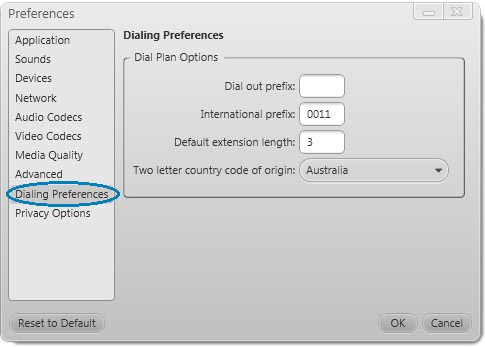When using Bria or X-Lite on PC, we recommend applying a dial plan to your account settings.
This dial plan will automatically remap several different dialling formats into an accepted standard pattern, including support for numbers in a +61 format. It will also set this account as the default route for Australian dialling formats.
NB: This is not necessary on X-Lite 5, as it has a simplified dialplan. Please see below.
To set the dial plan, open Bria and select the Accounts menu. Select Account Settings, then enter the following into the Dial Plan field:
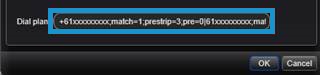
+x.T;|61xxxxxxxxx|001161xxxxxxxxx|xxxxxxxx|0xxxxxxxxx|1800x.T|13x.T|0011x.T|09x.T;match=1;prestrip=1;pre=0011;pre=0;match=2;prestrip=2;pre=0|;match=3;prestrip=6;pre=0;
X-Lite 5
X-Lite 5 has a simplified dial plan section that will handle majority of the details for you. To access the new settings, open X-Lite, then open the Softphone menu and choose Preferences.
From the preferences window, select dial plan on the left, then enter International Prefix of 0011. For default extension length, enter the standard number of digits for your PBX.