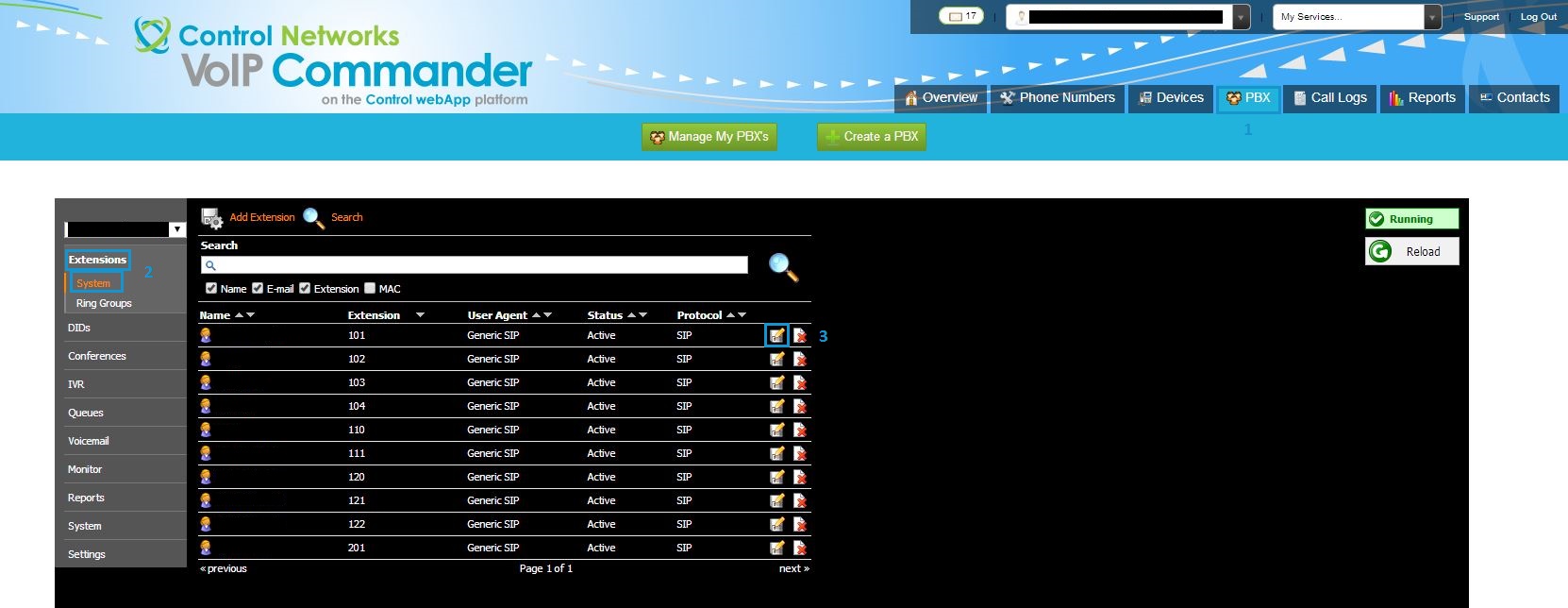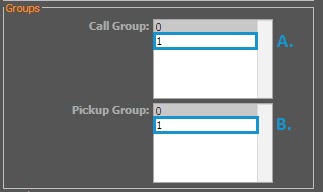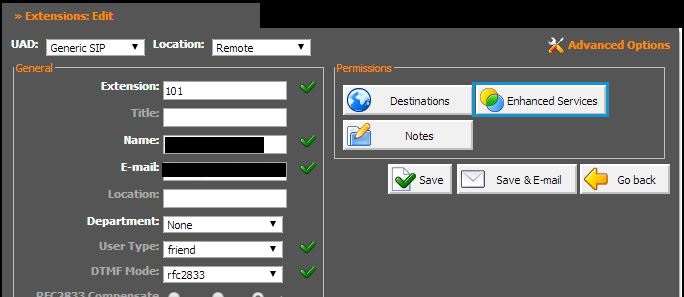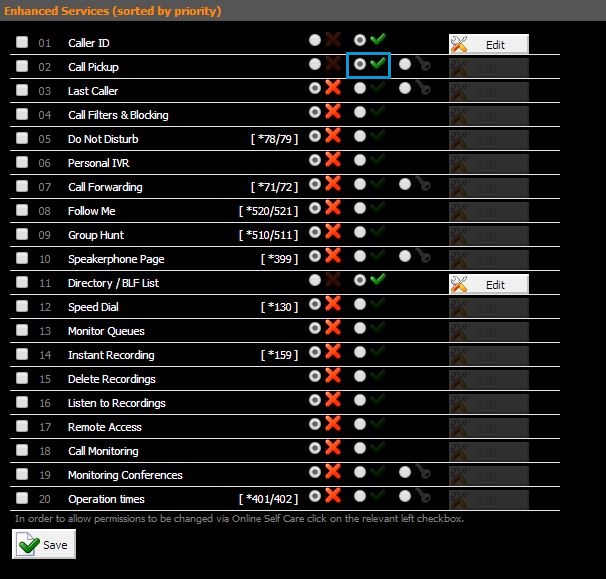To pickup an incoming call from another handset, there are a couple of permission settings that need to be changed in the PBX management interface. To access the interface, please see the following article:
PBX as s Service Configuration
Each extension you wish to pick up must be part of a Call Group, and each each extension you want to pick up from must be part of the corresponding Pickup Group. To update these settings, please choose extensions > system on the left, click edit next to the extension you would like to edit, then show advanced options near the top of the page.
Scroll halfway down the page until you see the Groups section. Assign the extension you wish to pick up a Call Group number (A), and any extensions you will be picking up the calls from the corresponding Pickup Group (B).
Tip: To select multiple groups, hold Ctrl while selecting the group numbers.
Once the groups are set on each extension, you need to configure each Pickup extension with the pickup privilege. To do so, edit the extension as above, then select the Enhanced Services button.
In enhanced services, select the green tick corresponding to Caller ID, then click save. Once this is enabled, this extension will be able to pickup any incoming calls to the groups set as Pickup Group on this extension.
Tip: The pickup code for incoming calls is *8