In some cases, you will not be able to see your premium (13/1300/1800) number in your PBX's DID section. In this event, your premium number will be associated with a "landing number", a standard phone number that you will need to route instead.
To find the associated number, log into http://voip.controlnetworks.com.au with your Customer Portal username and password, select the Phone Numbers tab (1), then selecting the Edit Details button corresponding to your premium number (2).
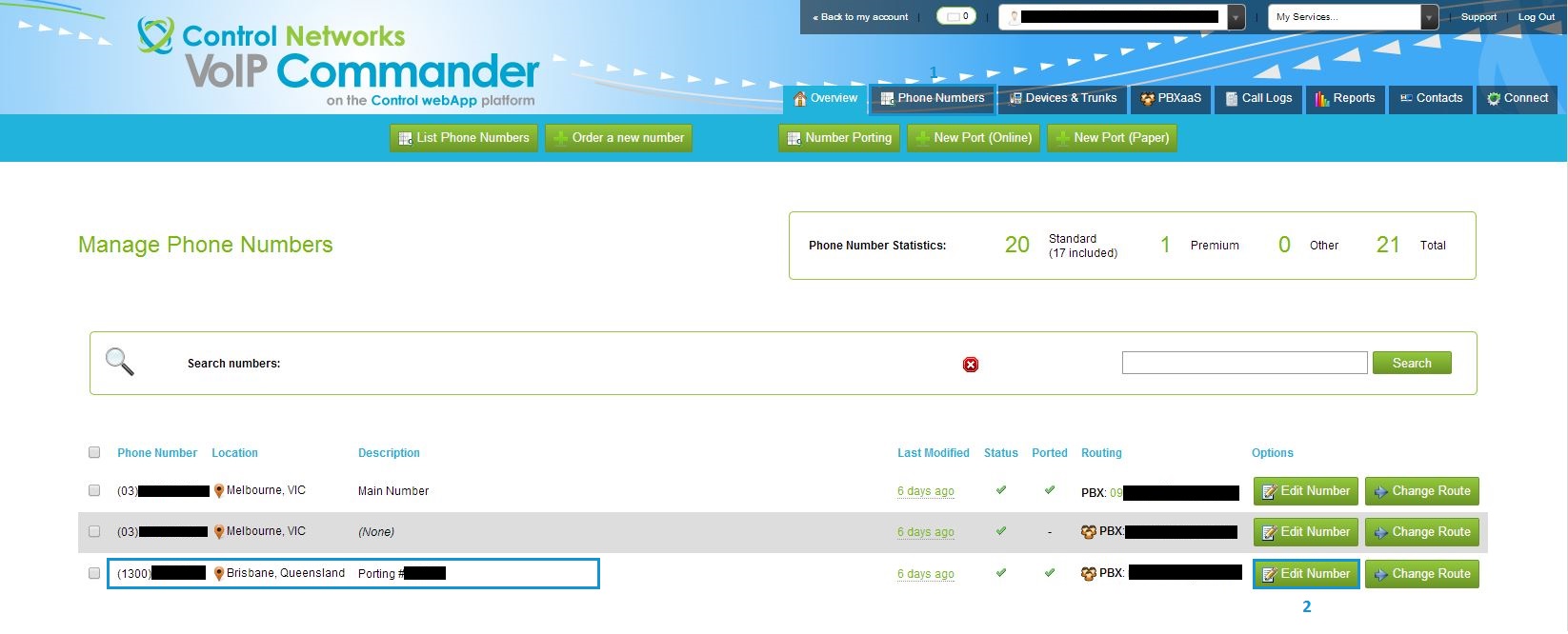
On the Edit Details page, about halfway down, you will see the DID Assoc. field (3). This is the number you will see in your PBX's DID section.
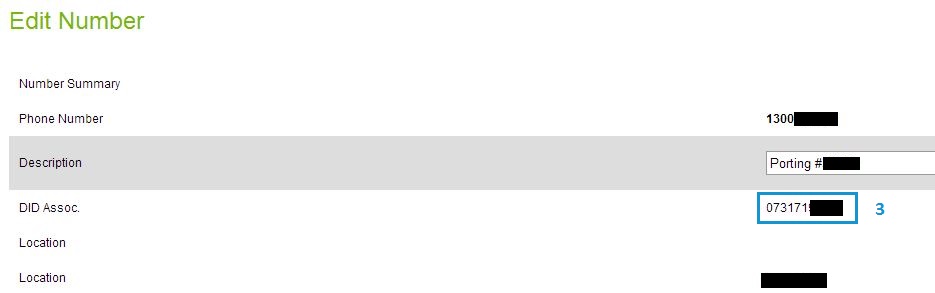
For more information on your routing options within the PBX, please see the following article:

