To set the caller ID of an extension, perform the following steps..
Log in to VoIP commander at:
Using your Portal username and Password
Select the PBX Tab, then click Manage next to the PBX in question.
Navigate to Extensions -> System, then click the Edit button next to the extension you wish to set the caller ID for.

Once you have clicked edit next to the extension...
- Click enhanced services
- Click the green tick next to caller id
- Click Save [the edit button will not be unlocked until you do this]
- Click the Edit button next to caller id
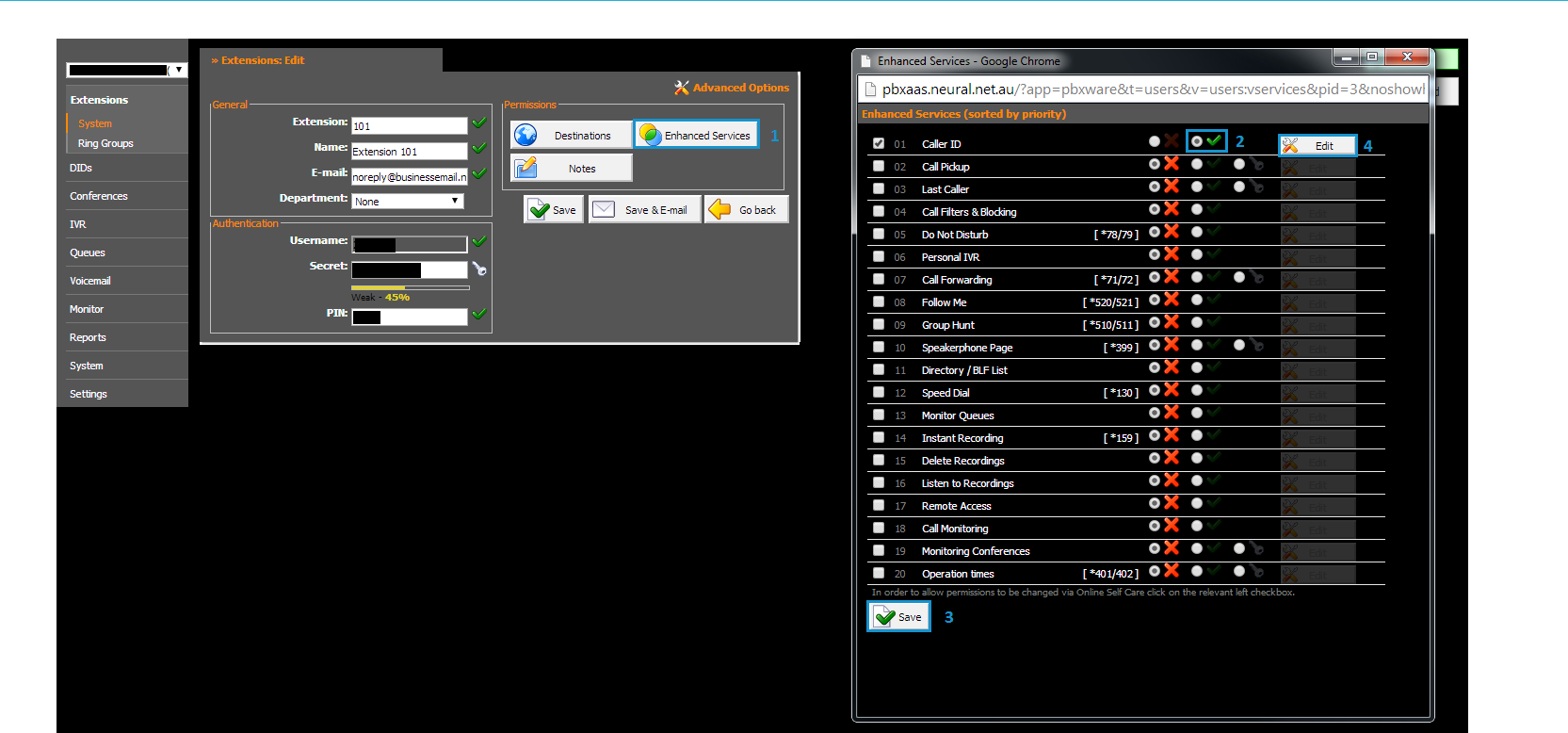
Enter either the extensions direct number (did) or the main number of the PBX in the Trunk Caller ID field.
If you would like to make the caller ID private, set the Privacy field to Anonymous with Privacy ID.
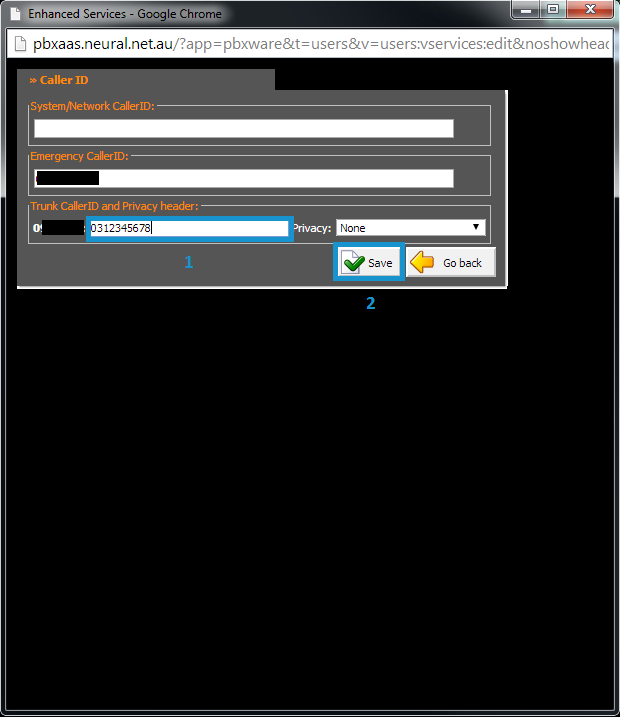
Click the Save button.
The caller ID of this extension has now been set. You may need to reboot the phone connected to the extension for changes to take effect.

