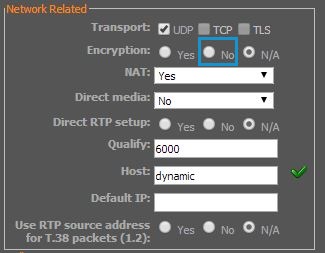If you are having issues making or receiving calls from a Snom handset, it may be cause by Snom's default encryption preference. To check, please change the following settings:
On the PBX
Log in to your PBX's management interface (see this article for instructions: PBX as a Service Configuration)
Select Extensions, then click the button corresponding to your Snom's extension.
Show advanced options from the top of the page, then change the Encryption setting, under Network Related to no, as shown.
Click save.
On the Handset
Access the handset's web interface by checking the phone's IP in the status section of the menu, then navigating to this IP in your web browser.
The setting that needs to be changed may vary from phone to phone, or across different firmware versions, however it is ordinarily set on the extension details and comes under one of the following names:
- sRTP Transport
- RTP Encryption
- Secure RTP
Disable this setting, then reboot your phone. Once that's done, you should be able to make calls.
If you're still experiencing issues placing calls from your handsets, please see the following troubleshooting steps: