Presence Panel is configured as follows....
| Server: |
pbxaas.neural.net.au (SOHO, Standard, Unlimited) <your PBX address> (Call Centre Edition) |
| Extension: | The full username of your extension (as seen in the configuration panel) |
| Secret: | The secret (password) for your extension |
| Enable SSL: | Yes |
| Users: | By default all extensions will be shown - you can customise this on the users tab |
You can find your extension and secret details by accessing the PBX interface as detailed here: PBX as a Service Configuration, then selecting Extensions and clicking the edit icon () corresponding to your extension.
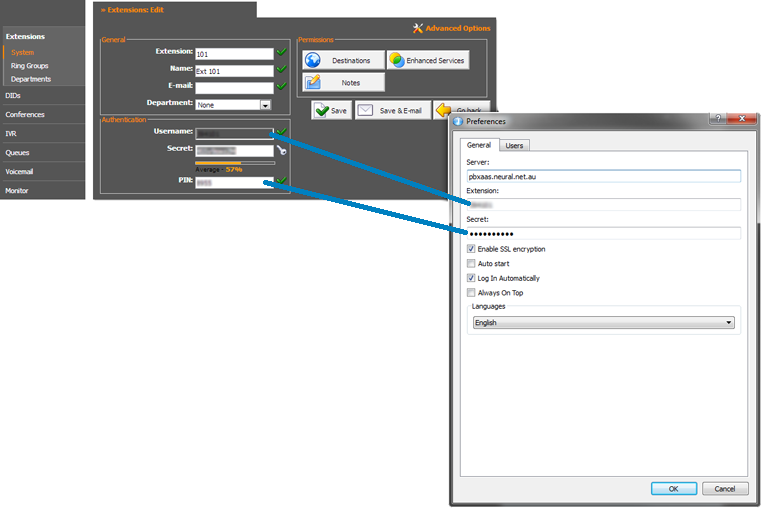
Pictured: PBX configuration panel at http://voip.controlnetworks.com.au (Left) and Presence Panel configuration screen (Right)

