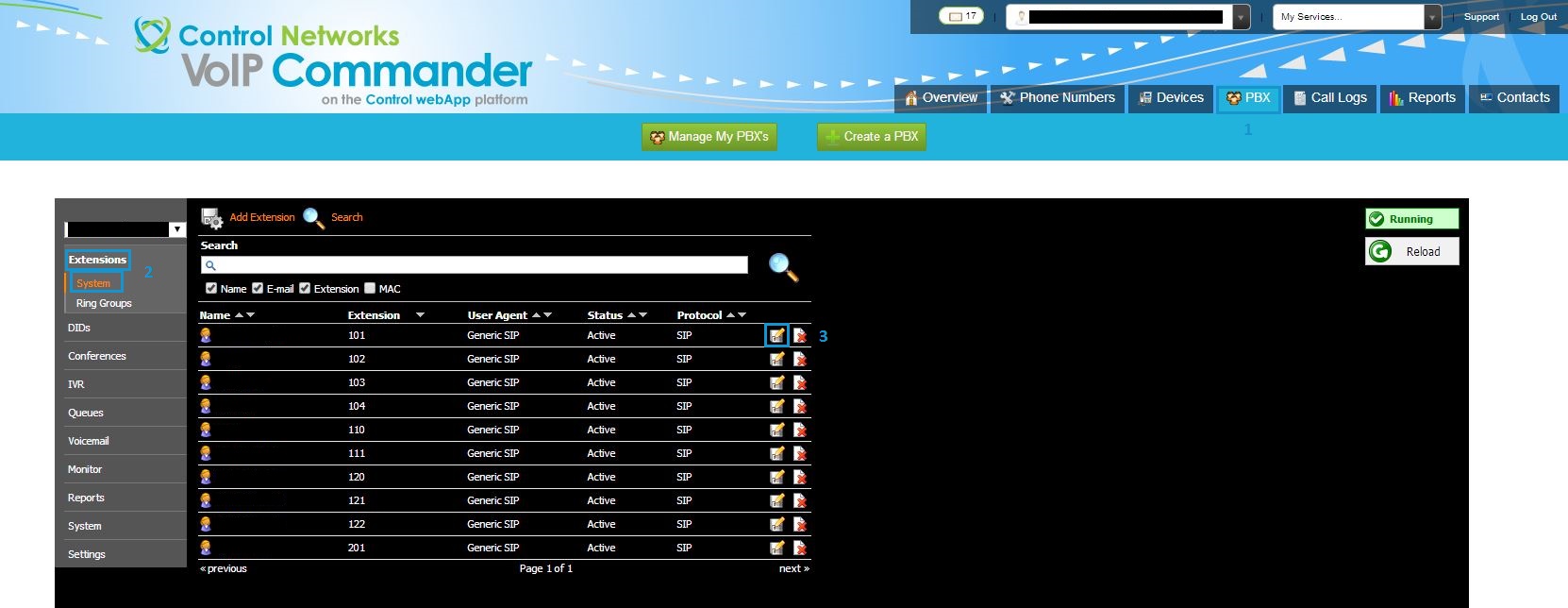To look up or alter the PIN number assigned to an extension, please login to the PBX management interface by following the steps laid out here: PBX as a Service Configuration
The PIN number is used when checking voicemail, or utilising any enabled PIN locked enhanced services.
Once logged in, select System > Extensions from the left menu, then click the edit button () corresponding to the extension you wish to check or change.
You will be presented with the Extension management panel. The PIN number can be found on left pane, just below the username and password. To change this PIN, simply enter a new 4 digit code and click save.
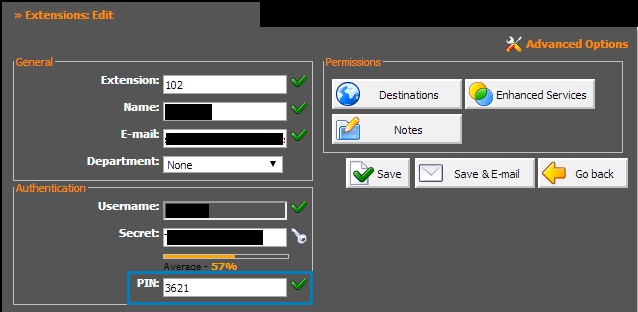
For more information on extension settings, including enhanced services, please refer to the following article: Extension Settings