Presence Panel shows you the status of all of the extensions configured on your PBX. You can quickly see who is on a call, ringing or available at a glance.
You can choose to display only a sub-set of extensions. Extensions can also be re-named (in the PBX configuration) - which will automatically flow through to Presence Panel.
Screenshot:
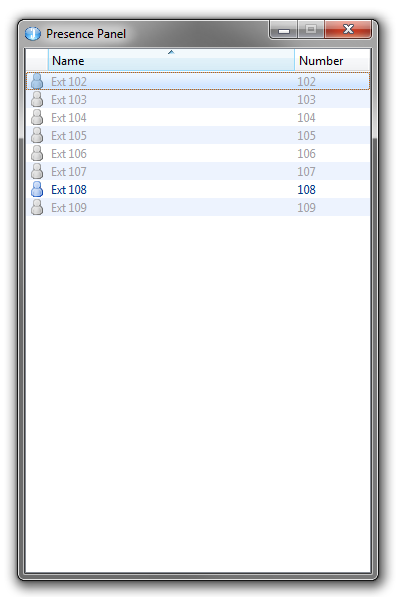
You will need a license key for each installation of Presence Panel. Please contact our sales team at sales@controlnetworks.com.au for more information

